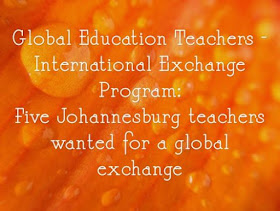This is the third post in a series on the Microsoft Educator Community. The previous two are:
*The NEW Microsoft Educator Community - all you need to know! Why not pay a visit...
*A brief overview of the 'Get Trained' option in the new Microsoft Educator Communit
Today we'll look at the section called ' Find a lesson'.
What is the Microsoft Educator Community?
You'll find the Microsoft Educator Community community at: https://www.educatornetwork.com/.
This new site is Microsoft's central education destination, a place to connect and collaborate around the world and gain easy access to lessons created by educators for educators. You'll have access to well over 1.5 million educators around the world plus more.
Let's go back to the landing page of the new community once you have signed in. You'll notice six options on the landing page, so let's take a look at the 'Find a Lesson' option.
Let's look at the 'Find a lesson' option
This section contains resources created by teachers to be used by students around the world. You'll see it includes three subsections namely Lesson Plans, Skype Lessons and Virtual Field trips.
1. Lesson Plans
Here you will find lesson plans to download or view for your classroom. These have been written by other educators.
*The NEW Microsoft Educator Community - all you need to know! Why not pay a visit...
*A brief overview of the 'Get Trained' option in the new Microsoft Educator Communit
Today we'll look at the section called ' Find a lesson'.
What is the Microsoft Educator Community?
You'll find the Microsoft Educator Community community at: https://www.educatornetwork.com/.
This new site is Microsoft's central education destination, a place to connect and collaborate around the world and gain easy access to lessons created by educators for educators. You'll have access to well over 1.5 million educators around the world plus more.
Let's go back to the landing page of the new community once you have signed in. You'll notice six options on the landing page, so let's take a look at the 'Find a Lesson' option.
Let's look at the 'Find a lesson' option
This section contains resources created by teachers to be used by students around the world. You'll see it includes three subsections namely Lesson Plans, Skype Lessons and Virtual Field trips.
1. Lesson Plans
Here you will find lesson plans to download or view for your classroom. These have been written by other educators.
You will notice a fairly simple filtering system that allows you to very quickly find the kinds of materials you are looking for. Many subject areas are catered for, and you'll find the different age groups and languages are given as options.
You can also upload one of your lessons that you would like to share. You'll notice that there is a button on the top right of the filtering options called CREATE. If you click on the downward arrow you'll see that you can add a lesson plan, a video tutorial, a Skype lesson or a Virtual Field tour. Once you upload your lesson you'll find that it disappears temporarily so that it can be moderated by a member of the community team. This is done to ensure quality lessons. Each uppload is either approved or rejected.
2. Skype Lessons
Let's take a look at the Skype lesson button. This is where you can connect with hundreds of global professionals and experts on a variety of topics to bring live learning lessons into your classroom.
In this section you'll find a large number of specific live Skype lessons to explore.
Id you click on the one that says ' Skype in the classroom' you'll be taken to a place of instruction on how to use Skype in your classroom.
There is plenty to explore in the Skype lessons section.
3. Virtual Field Trips
The third section in 'Find a lesson' is the Virtual Field Trips section. You'll notice under this section that you can find a virtual field trip, see a virtual field trip in action and host a virtual field trip. Your students can go on great adventures without leaving the classroom.
If you visit the ' See a virtual Field Trip in action' you'll see the ultimate field trip - under the sea. The video is shown below. In 2014 Skype in the classroom was part of the historic Mission 31 expedition during which Fabien Cousteau and his team broke new ground in ocean exploration. Fabien and his team spoke with classrooms around the world via Skype. This video showcases 3 of those calls. Some of the pupils had never left their local area and were transported into a world deep beneath the sea. Their fascination evident, Fabien answered questions and offered glimpses into life as part of Mission 31.
The third section in 'Find a lesson' is the Virtual Field Trips section. You'll notice under this section that you can find a virtual field trip, see a virtual field trip in action and host a virtual field trip. Your students can go on great adventures without leaving the classroom.