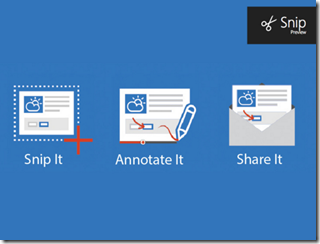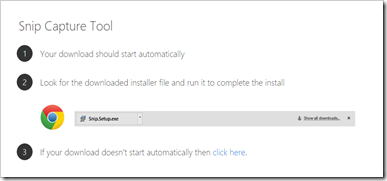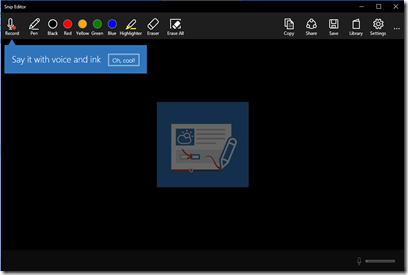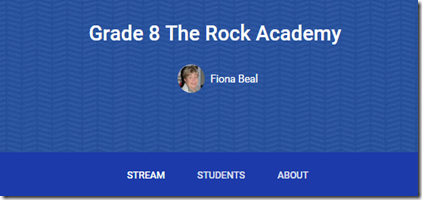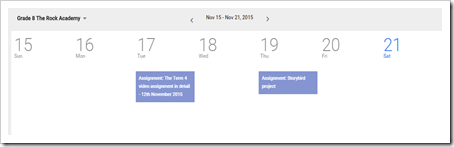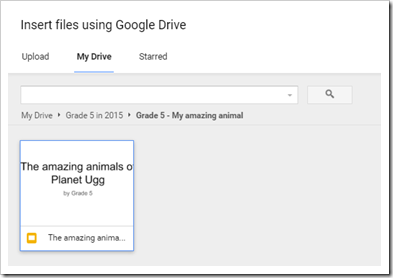We have been including daily blog posts on the schedule of the Global Education Conference. These can be accessed as follows:
Day 1:
here.
Day 2:
http://goo.gl/R89Lbz
Day 3:
http://goo.gl/4IY2FO
The Global Education Conference Network tells us about the plan for today, Day 4, in an email:
“Thursday, November 19th, is the fourth and final day of the sixth annual Global Education Conference! We've had three great days of sessions and keynotes, and the recordings of any sessions that have taken place are accessible on the conference recordings page.”
Kim Wilkens @kimxtom 4 hours ago
I joined a conference today during my breaks & connected with folks around the world - you can too!
http://www.globaleducationconference.com/ #GlobalEd15
The list of Thursday's sessions, in US-Eastern Standard Time, is below. To see the the full conference schedule in your own time zone, with the direct links to session rooms, go to the
conference schedule page. Follow the conference through Twitter using the hashtag
#globaled15. Session recordings are posted immediately following each session.
We do still need more volunteers to help moderate sessions! Sign up and information
here. It's a ton of fun, you'll be doing some good, and you'll have the undying gratitude of the conference organizers!
12:00am
Global Content, Local Lessons: Discover new strategies for creating interactive blended lessons with content created by teachers around the world through TES and Blendspace. - Erica Magnusson, Content Analyst, TES
12:00am
Global Encounters: Connecting Classrooms to Address the World's Great Challenges. - Terry Godwaldt, Director of Programming
12:00am
International Project-Based Learning: The Monarch Butterfly - Mrs. Ruth Valle
12:00am
Write Our World - Multicultural eBooks by Kids for Kids - Julie Carey, Founder
1:00am
Developing Attitudes of Global Mindfulness: Linking Globalization with the Practices of Science - Jillian Wendt, Assistant Professor of Science Education
1:00am
Global Collaboration Ideas from Flat Connections - Toni Olivieri-Barton, Library Technology Educator
1:00am
Globalizing US History: How to do It! - Craig Perrier, High School Social Studies Specialist, Fairfax County Public Schools & History Adjunct, Northeastern University
1:00am
How to Embrace the Wonder of Global Learning Without Completely Messing with Your World - Jenna Broadbent, Community Director Kidnected World
2:00am
Divided Memories: Comparing History Textbooks in China, Japan, South Korea, Taiwan, and the United States - Rylan Sekiguchi, Curriculum Specialist
2:00am
KEYNOTE: Henry Harboe and Ritesh Mishra
2:00am
La Medicion de la Calidad Educativa y la Acreditacion - M.Ed Estuardo Salazar Gini
2:00am
Proyecto internacional "Un Mundo de Juegos" - Profesora Cristina Velázquez
3:00am
Going Global within your Curriculum - Lisa Parisi, GT Teacher, PLTW Teacher Trainer
3:00am
Mobile Learning for Adult English Learners (ESL Students) - Expanding the Classroom Boundaries - Heidi Larson, Project Advisor
3:00am
Promoting Global STEM through Educational Robotics Competition (RoboCupJunior) - Amy Eguchi, Associate Professor of Education
3:00am
Shift Thinking of Middle School Students Who Come With Low Expectations About Their Ability to Learn: An introduction to the world at large, to the difficulties and the similarities of young people - Ginger Heller
4:00am
Global Projects, Grants, & Resources for Edupreneurs - Melda N. Yildiz, Global Scholar, Edupreneur
4:00am
International Clinical Placements - Ann C. Gaudino, Ed.D., Founder and Editor
4:00am
Why Develop a Student-Run Global Affairs Forum? - Isabella Nuñez ‘17, Azaria Segall ‘18, Students
5:00am
KEYNOTE: Will Piper and Pedrio Aparicio - "Engaging Learning Beyond Borders (in both English and Español)"
6:00am
Ambientes de Motivación para el aprendizaje - Julio Aviles Romero
6:00am
Building a Community of Problem-Solvers - Kristin Maksymec, Advanced Learning Facilitator
6:00am
Conversión de un docente tradicional a un tutor de educación virtual - Lorena Jiménez
6:00am
Low-Context Delivery, High-Context Classroom: Meeting the Challenges of the Global Classroom - Dr. Betsy Bannier, Associate Professor of Chemistry and Mathematics
7:00am
Dialogue Culture in Education - PhD Galina Pokhmelkina
7:00am
Exploring Global Learning Opportunities - Nikolette Grace A. Ojerio, Exploring Global Learning Opportunities
7:00am
Simulating the practice of a foreign language at work through the Open-Access Languages at Work through Drama Method (LWD) - Carlos S. Huerta Jimenez - USMEXFUSION Executive Director
7:00am
Why study abroad? - Ms. Angelica Bartolome
8:00am
iCareProject: Teaching Students to Make Global Impact - Justine Ericz Tapang
10:00am
Can East meet West? Problematizing Westwards-looking educational reforms in Vietnam - Dr. Thi Tuyet Tran
11:00am
The Global Connected Educator - Anne Mirtschin
12:00pm
Fostering Global Competency in an International School in Mongolia - Dr Kate Sutton Jones
12:00pm
Global Flipped Classrooms: Gaining Knowledge from All Around The World - Igo Trazo
12:00pm
My Identity, Your Identity Culture Project: Global Online Collaboration in Action - Nicolle Boujaber-Diederichs, iEARN USA Master Trainer and Project Facilitator; Chris Stevens Youth Network (CSYN) Facilitator, Social Studies Teacher
12:00pm
Social Networking Homes to Green with Love - Sajimol Sajeev, Dance Teacher
1:00pm
LInking Colleagues, Researchers, Industries and Investments Today - Dr. Mirzi L. Betasolo
2:00pm
Finding Solutions To Hunger, Poverty & Inequality - Bridget Stout
2:00pm
My Language, Your Language: Teaching and Learning Unfamiliar Scientific Terms In Filipino - Victoria J. M. Quindara
2:00pm
So You Think You Can Tweet ....in Multiple Languages? - Kae Novak, Instructional Designer
2:00pm
Teachers Matter Everywhere: Professional Development in Rural School - Kay Stokes- Alidu, Associate Professor, International Business Studies
3:00pm
Can College Prepare You to Be a Global Citizen? - Michael Lai, Student Outreach Lead, North America
3:00pm
Changing the Climate: How Globalizing My Classroom Created the Best Environment for ALL Learners - Jillian Thomas, Teacher
3:00pm
Culture-Educational Paradigm Shift Framework Approach - Dr. Mirzi L. Betasolo
4:00pm
Educación Pre-Básica en Honduras: Experiencia de Integración Aflatot al Currículo Nacional - Patricia Betancourt, Técnico Especialista Educación
4:00pm
Global Collaboration in Student-Led Learning - Rachel Patton
4:00pm
Possibilities & Pitfalls: The State of Global Education - Dr. Brad Maguth, Associate Professor
4:00pm
Red de Aprendizaje Virtual Relacionados a la Administración, Que une la comunidad universitaria y secundaria - Gonzalo Andrés Rodríguez Arrieta - Docente Universitario
5:00pm
Educating in the Ego of ID: The Role of Perceived Identity in Symbolic Politics - Jacob D. Matlock
5:00pm
Globalizing Curriculum for Real-World Impact: Lessons from Virtual Exchange - Katja Riikonen, Ph.D. Senior Officer – Training & Facilitation
5:00pm
How to be an Equitable Education Champion: Lessons for Everyday Activists - Noel Schroeder, Deputy Director, Advocacy and Capacity Building
5:00pm
Taking the Mystery Skype to the Next Level - Mr. Rhett Oldham
6:00pm
A Critical Look at the World Bank and Education - Steven J. Klees, Professor of International Education Policy
6:00pm
ArtLink en el Bosque Tropical Lluvioso de Guatemala - Gerardo Barillas, Maestro; Ramon Zetina, Coordinador de Programa; Miguel Barreto, Facilitador
6:00pm
Getting Started in Global Education - Glenna Gustafson, Associate Professor
6:00pm
The Inter-American Teacher Education Network (ITEN): Activities and Tools for the Teaching Profession in the Americas - Maria José de Leon, Education Consultant
7:00pm
Connecting student communities around the world into one collaboration. - Mohammad Dayem Adnan.
7:00pm
Developing Religious Literacy in Schools: A Must to Nurture Global Citizenship - Anisha Ismail Patel, M.Ed, Founder & Chief Education Officer
7:00pm
Parent_to_Parent community of practice - Federico Monaco PhD
7:00pm
Refugee Story Circle - Wai Chum
8:00pm
KEYNOTE: Ann Michaelsen
9:00pm
Crowdsourcing Educational Projects on a Global Scale: From Research to Practice - Ioana Literat, Assistant Professor of Communication, Media and Learning Technologies Design
9:00pm
K-12 Global Art Exchange w/ Electronic Follow Up - Paul Hurteau, Executive Director
9:00pm
Making the most of the cultural resources in the adult ed classroom - Anne Fox
9:00pm
The My Hero Project: Teachers Resources to Support Your Projects - Mali Bickley: Collaboration Specialist
10:00pm
AFS-USA's Intercultural Learning eTool: Culture Trek: Classroom Connections - Tonya Muro, Ed.D., Director of School Outreach and Educational Partnerships
10:00pm
Diverse digital education for diverse global learners - Kelsey Catherine Schmitz, PhD Education content specialist
10:00pm
Hot Teaching Spots - Mrs. Maha Hassan
10:00pm
Using Diplomacy and Current Events to Build a Fluid Global Curriculum - Laura Miller, Social Studies Teacher
11:00pm
CLOSING KEYNOTE: Jim Knight
Visit The Global Education Conference Network at:
http://www.globaleducationconference.com/?xg_source=msg_mes_network
Remember that if you miss something the recording will be available on the link shown at the beginning of this post.