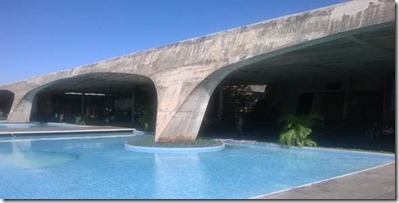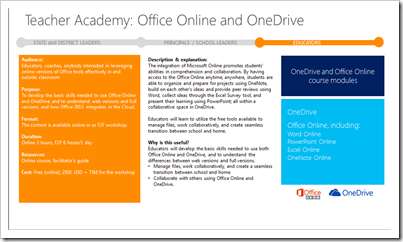The Internet is currently The Internet is currently full of posts about using Microsoft products effectively in the classroom. Here are a number of them from this past week:
Pages
▼
Monday 31 August 2015
SchoolNet conducts capacity building in the Seychelles
In August 2015 SchoolNet’s Megan Rademeyer travelled to the Seychelles to conduct a three day capacity building session with curriculum developers at the Seychelles Ministry of Education on behalf of Microsoft. The training involved working with officials from the Centre for Curriculum Assessment and Teacher Support, the Schools Division and the Seychelles Institute of Teacher Education (SITE) to develop strategies for integrating technology into the curriculum and assessment policies. The workshop gave SchoolNet SA an opportunity to work with officials to assist them with developing their curriculum and to model a range of instructional design strategies that the ministry officials and lecturers can use when they run workshops on ICT integration for teachers.
The training was well-received by the Seychelles Ministry of Education. A TV crew arrived to film the training and the event made headlines in the local newspaper.
The training was well-received by the Seychelles Ministry of Education. A TV crew arrived to film the training and the event made headlines in the local newspaper.
To read the full report please visit our website here
Free State DoE Deploying Student Technical Support Solutions (Helpdesk) in 10 Clusters
Boaramelo SS, Lekhulong SS, Concordia SS and Sehunelo SS are four schools that attended the Microsoft Help Desk course facilitated by SchoolNet. The trainer’s approach to the group was different to the way he usually conducted training and as a result teachers and learners paid better attention. This also created enthusiasm and a competition amongst the groups. Understanding the hardware is the chapter that most trainees enjoyed the most because the training was conducted in a classroom and participants were allowed interaction with most of the common hardware found in the school ICT centre. They were also shown some older technologies as well as some of the latest PC technology. Learners were also asked to perform the following activities at their respective schools. Compile the inventory of the computers in the computer lab, to draw up a rooster for the week and to design a ticket request for their schools. Examples were provided taken from the internet. They were encouraged to look for PCs that are not working at school and to try and identify the problems. All the learners performed the tasks and the trainer checked the work done and most of schools had done a very good job. The teachers were very excited about the information provided as it empowered them to solve problems they were already experiencing at schools. Supporting security need on the computer was explained and learners realized how they have been spreading viruses unaware at schools and at home by using memory sticks and not having proper protection for the computers. The facilitator demonstrated the installation of the database and then asked the trainees to do the installation themselves. The installations went smoothly. On the last day of the workshop about 2 hours was spent discussing and compiling an implementation plan for the individual schools.
Friday 28 August 2015
Digital storytelling #1: What exactly is digital storytelling?
Submitted by Fiona Beal
Today we are starting a series of four posts about digital storytelling. Today is the first in the series focusing on what digital storytelling is all about.
Do you like stories? We ALL do! Our brains are wired for stories. Our lives are stories one scene after another!
The term Digital Storytelling has different meanings in different contexts I have discovered. Sometimes writing a story using a lovely online story editor such as Storybird is referred to as Digital Storytelling - and it probably is. Sometimes writing a story offline using PowerPoint or Keynote, and illustrating it, is referred to as Digital Storytelling - and it probably is. So the most simple definition of digital storytelling, that embraces both the above views, could be ‘Digital storytelling combines the original tradition of storytelling with technology’.
I like this widely held definition of digital storytelling. “Digital storytelling is the art of combining storytelling with a combination of digital graphics, text, recorded audio narration, video and music, to communicate information about a specific theme or topic”.
Let’s hear what Jerome Gratigny says about digital storytelling in this short 1.47m video called ‘What is Digital Storytelling?’
Examples of digital storytelling
1. Be more dog
This is one of my favourite digital stories. It contains a good message
2. Handa’s hen
This is a lovely children’s story complete with video, music and narration – but no words
.
Follow on in this series of blogposts to learn more about digital storytelling
Today we are starting a series of four posts about digital storytelling. Today is the first in the series focusing on what digital storytelling is all about.
Do you like stories? We ALL do! Our brains are wired for stories. Our lives are stories one scene after another!
The term Digital Storytelling has different meanings in different contexts I have discovered. Sometimes writing a story using a lovely online story editor such as Storybird is referred to as Digital Storytelling - and it probably is. Sometimes writing a story offline using PowerPoint or Keynote, and illustrating it, is referred to as Digital Storytelling - and it probably is. So the most simple definition of digital storytelling, that embraces both the above views, could be ‘Digital storytelling combines the original tradition of storytelling with technology’.
I like this widely held definition of digital storytelling. “Digital storytelling is the art of combining storytelling with a combination of digital graphics, text, recorded audio narration, video and music, to communicate information about a specific theme or topic”.
Let’s hear what Jerome Gratigny says about digital storytelling in this short 1.47m video called ‘What is Digital Storytelling?’
Examples of digital storytelling
1. Be more dog
This is one of my favourite digital stories. It contains a good message
2. Handa’s hen
This is a lovely children’s story complete with video, music and narration – but no words
.
Follow on in this series of blogposts to learn more about digital storytelling
Learning Gains through play project - DGMT Trustees visit Solomon Qatyana School
The DG Murray Trust have been very generous in their support of the Learning Gains through Play project being implemented in KZN and the Western Cape. One year into the project it was time for members of the Board of Trustees from DG Murray to visit one of the project schools in order to see for themselves how their funding was being used. The visit was scheduled for August 20th and the selected school was Solomon Qatyana Primary situated in Asanda Village in Strand. Solomon Qatyana is a school that comprises prefabricated classrooms and is often plagued by flooded playgrounds and freezing cold or boiling hot classrooms depending on the season. Mr Rodney Nissen from the Metro East District of the Western Cape Department of +...Education and Tracey Butchart, the monitoring and evaluation expert for the project, from SchoolNet accompanied the seven trustees to the Grade R and Grade 1 classrooms at the appointed hour.
 Read more about this successful visit on our website here.
Read more about this successful visit on our website here.
 Read more about this successful visit on our website here.
Read more about this successful visit on our website here. Thursday 27 August 2015
Apply to be a Microsoft Innovative Educator Expert – applications close on 30 October 2015
Microsoft is looking for self-driven educators who are passionate about their careers and inspiring students with outside-the-box thinking. If you have a collaborative spirit, are resourceful and entrepreneurial, relish the role of being a change agent, and work to achieve excellence in education using advanced technologies and social media – then you may have what it takes to be a Microsoft Innovative Educator Expert (MIE).
MIE experts get to share their thoughts on the effective use of technology in education with peers and policy makers. They provide insight for Microsoft on new products and tools that will be used or developed for the education sector, and they get to exchange best practices with their fellow MIE experts. If you would like to find out more about the Microsoft Innovative Educator Expert programme, or to apply by 30 October 2015 do the following:
1. Do NOT attempt to make a profile on the old site: http://www.educatornetwork.com/Sites/Educators/Expert. This is because Microsoft is also migrating to its new site on 30th October as shown in the next link.
2. The new link to the Microsoft Innovative Education Expert page on the Microsoft Educator Network is http://www.microsoft.com/en-us/education/educators/miee/default.aspx
3. You can then fill in the online application form in the orange box on the right – copied here: https://profile.microsoft.com/RegSysProfileCenter/wizardnp.aspx?wizid=5dfa8b4f-cc28-43ca-bfa8-200849afd090&lcid=1033
MIE experts get to share their thoughts on the effective use of technology in education with peers and policy makers. They provide insight for Microsoft on new products and tools that will be used or developed for the education sector, and they get to exchange best practices with their fellow MIE experts. If you would like to find out more about the Microsoft Innovative Educator Expert programme, or to apply by 30 October 2015 do the following:
2. The new link to the Microsoft Innovative Education Expert page on the Microsoft Educator Network is http://www.microsoft.com/en-us/education/educators/miee/default.aspx
3. You can then fill in the online application form in the orange box on the right – copied here: https://profile.microsoft.com/RegSysProfileCenter/wizardnp.aspx?wizid=5dfa8b4f-cc28-43ca-bfa8-200849afd090&lcid=1033
Wednesday 26 August 2015
Google GEG Curriculum is endorsed by SACE
The Google GEG (Google Educator Group) curriculum comprises of 18 modules and teachers are able to work through modules that suit their immediate teaching and learning needs. GEG leaders conduct surveys in order to select the most appropriate modules for workshops. All modules have regular pre- and post assessments and completing these assessments is a great practice for the Google Educator Level 1 exams which is taken after the last module. All teachers who successfully complete all assessments or achieve the Google Educator Level 1 Exams are eligible to earn the 15 continuing professional development points (CTPD) endorsed by SACE. Join our GEG community and stay in touch for news on the GEG programme as well as new Google developments in Education. For teachers who want to become GEG leaders in their communities and start volunteer GEG chapters please write to omashani@schoolnet.org.za for assistance or more information.
 |
| GEG Northcliff |
Tuesday 25 August 2015
Become a Microsoft Innovative Educator Expert in South Africa: How to Apply
Recently Megan Rademeyer and Victor Ngobeni presented a webinar together all about applying for this amazing opportunity. It’s worth watching this 40 minute session. It can be found at this link. Click on the image below to be taken to the recording.
- Attend EduCast Webinars (www.aka.ms/educast)
- Become a part of a focus group giving feedback to a development team on a Microsoft product
- Build educator capacity in their community (school, district or at training events) by training and coaching colleagues and inviting them to join the online Microsoft Educator Community
- Develop their own capacity as a thought leader by:
- Speaking at conferences
- Regularly participating in social media such as Facebook and Twitter referencing #MSFTEDU and using our Social Chorus tool to amplify your messages.
- Authoring a blog that highlights innovative uses of Microsoft technologies in the classroom
- Presenting in local or global webcasts
- Try out new products as they come out and are in beta form
- Collaborate with innovative educators across the globe using Skype in the Classroom
- Host regional events showcasing Microsoft technology
- Mentor 3-5 colleagues throughout the year and encourage them to apply to become an Expert Educator
Monday 24 August 2015
10 great Google posts this week #27
After looking through all the Google posts that were shared to my various subscriptions recently, these are the ten that have caught my eye so far.
‘Now Mathematics is like my friend’ - thanks to the free application Microsoft Maths
How do you transform Mathematics from the most disliked subject in school to every student’s favorite pastime, even beyond school walls? By introducing Microsoft Math!
Watch secondary and high school students and teachers in Dar es Salaam, Tanzania share their experiences with Microsoft Math, and hear from the Director of Teacher Education at the Ministry of Education and Vocational Training in Tanzania about the goals the government has for the service, and what challenges Microsoft Math is helping to overcome.
Microsoft Math adds a social dimension to education, encouraging students to collaborate and compete with each other, and making the learning experience personal, engaging and exciting. Students can do thousands of math exercises, read theory, learn from examples, take tests, and more. Teachers can set assignments and homework for their class directly from the service, with the ability to better track students’ skill levels and to motivate them further.
This free application, available on all devices, is for Grades 10-12 learners and is based on the Maths curriculum of the country concerned – in our case the South African CAPS curriculum. Why not intrduce it to your students for after-hours research and practice? Find out more at https://math.microsoft.com
Watch secondary and high school students and teachers in Dar es Salaam, Tanzania share their experiences with Microsoft Math, and hear from the Director of Teacher Education at the Ministry of Education and Vocational Training in Tanzania about the goals the government has for the service, and what challenges Microsoft Math is helping to overcome.
Microsoft Math adds a social dimension to education, encouraging students to collaborate and compete with each other, and making the learning experience personal, engaging and exciting. Students can do thousands of math exercises, read theory, learn from examples, take tests, and more. Teachers can set assignments and homework for their class directly from the service, with the ability to better track students’ skill levels and to motivate them further.
This free application, available on all devices, is for Grades 10-12 learners and is based on the Maths curriculum of the country concerned – in our case the South African CAPS curriculum. Why not intrduce it to your students for after-hours research and practice? Find out more at https://math.microsoft.com
Useful Microsoft posts #17
The Internet is currently The Internet is currently full of posts about using Microsoft products effectively in the classroom. Here are a number of them from this past week:
Friday 21 August 2015
A guide to creating a Google Site and examples of Sites
Google Sites is a fantastic, free tool to use for students websites in a classroom. It fulfills the function of a blog, porfolio, wiki and website in one single tool. You can inserting images, videos, calendars, multimedia and even embed blogs and other Google Sites into your site. You can upload documents and PDFs as well. to the cloud storage capacity. Best is you don’t need to know any HTML to work this tool. When you introduce it to students they pick up how to use it in minutes! Another great feature is that the site can be kept private or shared with selected people instead of the whole world if so desired.
Wondering how to use Google Sites in your classroom? Here are just a few ideas:
What teachers can do with Google Sites
- Use it to store lessons and resources for your class
- Post homework.
- Use it for collaborative projects
- Use it as a technology resource site
- Use it to store workshop resources
- Use it as a subject site for the subject you teach
- Use it run a global project
- Use it for a resume
- and more...
- It’s an excellent tool for a collaborative project
- Use it as an e-portfolio
- Use it to present their research driven projects
- and more...
How to create a Google Site
Here is a SlideShare showing how to create a Google Site.
Examples of Google Sites
Recycling to Live Green - (collaborative projects):
https://sites.google.com/a/gsbi.org/gvc1402/home
Alta Vista Room 12 Site (Classroom site)
https://sites.google.com/site/avroom12classblog/
Vernal Ponds Project (Student research site)
https://sites.google.com/site/vernalpondsproject/
Thumann Resources (Workshop resources)
https://sites.google.com/site/thumannresources/
World History – Mr McDowell (subject site)
https://sites.google.com/site/whworldhistory/
Global Postcard Exchange (run a global project)
https://sites.google.com/a/sjvknights.org/4postcardex/
Mary Fran’s Getting Started with Google Sites (Technology Resource Site)
https://sites.google.com/site/mflynchsites/home
Tiaan Lotter (Resume site)
https://sites.google.com/site/lottertc/home-1
Thursday 20 August 2015
Register for the upcoming EdTechTeam Summits featuring Google for Education in Cape Town and be in line to win a Chromebook
We invite you to join us for the South Africa EdTechTeam Summits featuring Google for Education. These high intensity one and two day events focus on deploying, integrating, and using Google Apps for Education, iOS and other digital learning tools to promote student learning in K-12 and higher education. The program features Google Certified Teachers, Google Apps for Education Certified Trainers, Apple Distinguished Educators practicing administrators, solution providers, and representatives from the Google education teams. Register now to send teachers, administrators, tech directors, library media specialists, tech support staff, CTOs, and anyone who is interested in finding out more about leveraging Google Apps for Education and iOS to support student learning.
We're Giving Away a Chromebook!
Be one of the first 300 people to register for our upcoming South Africa events and be entered to win!
Tickets are going fast so register today at za.gafesummit.com
Microsoft webinar from the Joburg studio TODAY at 3pm ‘Microsoft Innovative Educator Experts’… Are you the next Microsoft Innovative Educator?
Microsoft is looking for self-driven educators who are passionate about their careers and inspiring students with outside-the-box thinking. If you have a collaborative spirit, are resourceful and entrepreneurial, relish the role of being a change agent, and work to achieve excellence in education using advanced technologies and social media – then you may have what it takes to be a Microsoft Innovative Educator Expert (MIE).
At 3pm just link to this URL http://mva.zoom.ms/. A recording will be available later.
At 3pm just link to this URL http://mva.zoom.ms/. A recording will be available later.
Wednesday 19 August 2015
Conference highlights #16 ‘All about the Vodacom e-school by Justice Tyobeka’
We are currently presenting a series of posts displaying the presentations given at the recent SchoolNet Conference in Durban, In each post we share the presentation made by the presenter. The rest of the Conference highlight posts can be viewed on this blog at this link: http://goo.gl/yYX7WE.
At the recent SchoolNet ICT in the classroom conference Justice Tyobeka spoke about the Vodacom e-school. Have you heard of it? It can be accessed at http://goo.gl/ZTcJ96 Lessons can be accessed for Grades 8-12 learners as shown in the image below.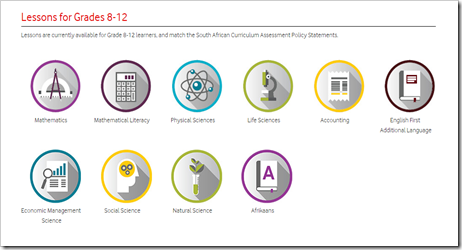
Watch this presentation on SlideShare:
Tuesday 18 August 2015
Conference highlights #15: ‘Letters of appreciation from five Telkom teachers who attended the SchoolNet conference as sponsored delegates’
The Telkom Foundation sponsored a number of teachers to the SchoolNet ICT in the Classroom Conference in July this year. In this post we feature the five letters of appreciation we received from these teachers with their thoughts about the conference and how it impacted them.
Neliswa Ester Zini from Queenstown
This serves to notify you that I enjoyed the conference. Everything about it was excellent. I gained a lot from the presentations and keynotes, now I know how to attract my learner's attention, how to make them to be enthusiastic all the time through teaching with technology. I am adamant that I can slowly turn around the vicious cycle of failure experienced by learners with barriers to learning, particularly those with learning disabilities as I am presently teaching in an inclusive classroom in the mainstream school. I feel so much happiness inside my heart, thanks to you for the lifetime experience. I love you. Please notify me about everything happening to schoolnet, I don't want to miss anything. I tried to download twitter but I see people I do not know, I want to follow you, please help.
Lebo Kola from Adamsonvlei Intermediate Farm School
Thanks for the wonderful conference that we attended. First I want to thanks for everything that was provided for us.The transport, the food , the entertainment and the accommodation was excellent. Thank you very much. The purpose of the conference, the mission was achieved. We really did learn. We are going to implement it. Using ICT by integrating with curriculum is all much easier than we thought before.We really appreciate everything. Thank you.

Mrs Vuyiswa Futshane
WOW" What a GREAT EVENT! It was my first, great time to experience such an amazing, great event ever. Everything was GREAT – the welcoming, exhibitions for beginners, the flight, the food, the guest house, the tutors who were well prepared, the different sessions, and the mood and atmosphere which was conducive for learning.
We learnt a lot:
It is true that we are not going to be able to predict the skills that people will need in 20 years to come. As teachers we need to rethink the way we teach to make sure our students will be successful in future. That's why my colleagues and I came to the conclusion after the conference that we should form a cluster and report back to our teachers and colleagues in neighbouring schools to make sure that what we've learnt from the conference is known and implemented successfully.Thank you!
Mpote Dazola
The conference was pleasure and eye opener for me. The sessions I attended removed the fears I previously had about the use of technology in teaching. When I attended Twitter For Beginners it was amazing. Ms. Mokhudu Machaba showing how a 21st century Child Learns - wow. Mr Stuart Ball's keynote address was marvellous. The superb address in the main hall by Ms. Holly Clark-Disrupt Education. This presentation was really superb. The whole ICT Conference was more than well organised. The stalls were helpful. The DBE presentation on SASAMS assisted me. The food, accommodation and transport to and from the Conference venue was good. The SchoolNet team welcomed us warmly on arrival and took care of us throughout the conference. What a night out we had for dinner at Moyo. As I land I am humbly pleased to be given such chance to experience ICT at work. Thank you SchoolNet and all your sponsors. Lastly on a very light note I missed my lucky prize I won due to flight times.
Mzwakayise Lulwase
Elaine Calitz
The Conference was a good learning school. I absolutely realize how important and easy technology make our lives and changes learners lives. A sense of positivity prevailed. The speakers were good and professional. Thanks for all the arrangements and the way we were spoiled during the conference. We appreciate it very much.
Neliswa Ester Zini from Queenstown
This serves to notify you that I enjoyed the conference. Everything about it was excellent. I gained a lot from the presentations and keynotes, now I know how to attract my learner's attention, how to make them to be enthusiastic all the time through teaching with technology. I am adamant that I can slowly turn around the vicious cycle of failure experienced by learners with barriers to learning, particularly those with learning disabilities as I am presently teaching in an inclusive classroom in the mainstream school. I feel so much happiness inside my heart, thanks to you for the lifetime experience. I love you. Please notify me about everything happening to schoolnet, I don't want to miss anything. I tried to download twitter but I see people I do not know, I want to follow you, please help.
 |  |
Lebo Kola from Adamsonvlei Intermediate Farm School
Thanks for the wonderful conference that we attended. First I want to thanks for everything that was provided for us.The transport, the food , the entertainment and the accommodation was excellent. Thank you very much. The purpose of the conference, the mission was achieved. We really did learn. We are going to implement it. Using ICT by integrating with curriculum is all much easier than we thought before.We really appreciate everything. Thank you.

Mrs Vuyiswa Futshane
WOW" What a GREAT EVENT! It was my first, great time to experience such an amazing, great event ever. Everything was GREAT – the welcoming, exhibitions for beginners, the flight, the food, the guest house, the tutors who were well prepared, the different sessions, and the mood and atmosphere which was conducive for learning.
We learnt a lot:
- How to integrate curriculum CAPS and Technology.
- How to create learning activities using free tools eg You Tube, Sway
- Sharing and collaboration using Social networking and blogging.
- Learning how the 21st century child learns because whether we like it or not TECHNOLOGY is here to stay.
It is true that we are not going to be able to predict the skills that people will need in 20 years to come. As teachers we need to rethink the way we teach to make sure our students will be successful in future. That's why my colleagues and I came to the conclusion after the conference that we should form a cluster and report back to our teachers and colleagues in neighbouring schools to make sure that what we've learnt from the conference is known and implemented successfully.Thank you!
 |  |
The conference was pleasure and eye opener for me. The sessions I attended removed the fears I previously had about the use of technology in teaching. When I attended Twitter For Beginners it was amazing. Ms. Mokhudu Machaba showing how a 21st century Child Learns - wow. Mr Stuart Ball's keynote address was marvellous. The superb address in the main hall by Ms. Holly Clark-Disrupt Education. This presentation was really superb. The whole ICT Conference was more than well organised. The stalls were helpful. The DBE presentation on SASAMS assisted me. The food, accommodation and transport to and from the Conference venue was good. The SchoolNet team welcomed us warmly on arrival and took care of us throughout the conference. What a night out we had for dinner at Moyo. As I land I am humbly pleased to be given such chance to experience ICT at work. Thank you SchoolNet and all your sponsors. Lastly on a very light note I missed my lucky prize I won due to flight times.
Mzwakayise Lulwase
The conference was very informative.
It was well organised, and it taught me a lot of things
about ICT like the world is interconnected. through networking and you can get
a lot of information. I didn't know how to use the Internet but now I'm better
off than I was. I'm so motivated to use the computer now. Thank so much
SchoolNet and telkom. The conference also thought me to start using the
little information about technology that I understand.
Elaine Calitz
The Conference was a good learning school. I absolutely realize how important and easy technology make our lives and changes learners lives. A sense of positivity prevailed. The speakers were good and professional. Thanks for all the arrangements and the way we were spoiled during the conference. We appreciate it very much.
Conference highlights #14: ‘Reading and Viewing’ - a presentation from Pauline Skosana
We are currently presenting a series of posts displaying the presentations given at the recent SchoolNet Conference in Durban, In each post we share the presentation made by the presenter. The rest of the Conference highlight posts can be viewed on this blog at this link: http://goo.gl/yYX7WE.
The three slideshows on this page were all part of a presentation on ‘Reading and Viewing’ given by Pauline Skosana at the SchoolNet conference.
The three slideshows on this page were all part of a presentation on ‘Reading and Viewing’ given by Pauline Skosana at the SchoolNet conference.
Monday 17 August 2015
Conference highlights #13: ‘The role of the 21st century mentality in school leadership’ by Lindiwe Buthelezi
We are currently presenting a series of posts displaying the presentations given at the recent SchoolNet Conference in Durban, In each post we share the presentation made by the presenter. The rest of the Conference highlight posts can be viewed on this blog at this link: http://goo.gl/yYX7WE.
The following presentation by Lindiwe Buthelezi talks about the difficulties experienced by South African teachers at a time when technology is changing the way we live, work and learn. She gives special thanks to www.e-classroom.co.za. and Microsoft Maths for the way they have provided support for South African teachers.
The following presentation by Lindiwe Buthelezi talks about the difficulties experienced by South African teachers at a time when technology is changing the way we live, work and learn. She gives special thanks to www.e-classroom.co.za. and Microsoft Maths for the way they have provided support for South African teachers.
SchoolNet delegates attend XXII iEARN Conference and Youth Summit 2015 in Brasilia
iEARN empowers teachers and young people to work together online using the Internet and other new communication technologies. Over 2,000,000 students each day engage in collaborative project work worldwide. iEARN provides a platform for teachers and learners to communicate, apply and share knowledge. The iEARN conference was held at ESAF School of Finance and Administration in Brasilia.
Delegates arrived on Sunday mid-day and were warmly welcomed by the conference organizers. A total of thirty-five countries were represented by the delegates who attended the conference. At the opening ceremony teachers were invited to share their testimonials about how iEARN has transformed their lives. Overall, they spoke of their experiences in acquiring technological skills with the courtesy of iEARN i.e. how to use videos and software in class, how they also learnt creativity with their learners, virtual communication and diversity.
The benefits of global education
David Young, Executive Director of VIF International Education, one of the keynote speakers, spoke of the benefits of participating in global education as it focusses on the world as a whole. He mentioned that teaching students to have a global perspective prepares them to be more successful as it expands student’s awareness of the world and prepares them for success in an increasingly interconnected global marketplace. Learners love learning about different parts of the world thus teachers need to be trained on global learning and it should be integrated in the curriculum. Digital badges or certificates should be awarded to learners as a form of encouragement.
Where do I begin with iEARN?
Diane Midness, a volunteer who works with students in iEARN projects, shared a presentation titled “Where do I begin”. She provided steps on how delegates can register on the collaboration center and these were:
South African delegates tour on the third day of the conference
The third day of the conference was a full day tour. The South African delegates visited to the Metropolitan Cathedral, TV Tower, Juscelino Kubitschek Memorial, Army General Headquarters, the Congress Building and the Dom Bosco Chapel on the waters’ edge of Lake Paranoá
A Thalidomide victim presents a fantastic keynote
Eileen Cronin the author of Mermaid: A memoir of resilience delivered a fantastic keynote. She started off speaking about the effects of the drug Thalidomide in her hometown of Cincinnati which caused many birth defects in the USA and other parts of the world. This drug was given to her mum to help with her queasiness during her pregnancy and resulted in her being born with no legs. She spoke of the many parents at the time who sent their kids away to live in an orphanage across the river-kept away from others and cites herself as lucky as her parents did not send her away. She went on to speak of her ordeal as a child to accept her disability and spent the majority of her youth trying to blend in and pretend she did not have a disability. Gradually, she discovered that she could accept and cope with her disability. She is now helping people with disabilities to understand and to cope with them. As quoted in the Washington post, “Her grit, grace and optimism are a lesson to anyone confronted by a severe challenge. She approached awkward situations with humor and poise rather than humiliation. Cronin’s strength, tenacity and wry humor led her to a full, successful life.”
Literacy and the brain
Lucia Willadino Braga, a neuroscientist, neuropsychologist, clinical researcher and author was the next keynote. She presented on how the brain works and how literacy develops the brain. As one grows older, memory starts to decline, processing speed slows down and working memory stores less information. The best approach is to stay mentally active, learn new things for example, learn a new language or music or play musical instruments. Learning new facts stimulates the brain and a well-developed brain can be less likely to be active and hence doing crosswords is not necessarily keeping you mentally active.|
The value of local history projects
Another exciting project for the day by Rhimma Zhukova was a local history project where learners research the history of their communities and share their findings with their global peers. The goal was to help to teach learners how to care about the places they live and for them to appreciate historical and cultural environment. By doing that learners would also appreciate historical heritage of the past and present whilst at the same time developing their research skills, academic skills, thinking, reasoning and teamwork skills as well as ICT skills. The local history project served the goals of iEARN and enables youth and teachers to collaborate locally and globally using technology to enhance learning and making a difference in their communities.
Ideas for future iEARN project topics
The last keynote speaker was Edwin Gragert – Taking the lead in addressing Global issues. He referred to 2015 as the key year and shared that the eight Millennium Development Goals (MDGs) have now been expanded to 17 sustainability development goals (SDGs). This will be tabled for discussion in September 2015, when the current MDG goals are reviewed. This is important as the SDGs are now meant to be achieved by ALL countries and not just the emerging economies. Ed challenged all delegates to come up with iEARN projects that will contribute towards changing the world making it a better place. They sustainability development goals are as follows:
Read the full report on our website here https://goo.gl/80YmJK.:
Delegates arrived on Sunday mid-day and were warmly welcomed by the conference organizers. A total of thirty-five countries were represented by the delegates who attended the conference. At the opening ceremony teachers were invited to share their testimonials about how iEARN has transformed their lives. Overall, they spoke of their experiences in acquiring technological skills with the courtesy of iEARN i.e. how to use videos and software in class, how they also learnt creativity with their learners, virtual communication and diversity.
The benefits of global education
David Young, Executive Director of VIF International Education, one of the keynote speakers, spoke of the benefits of participating in global education as it focusses on the world as a whole. He mentioned that teaching students to have a global perspective prepares them to be more successful as it expands student’s awareness of the world and prepares them for success in an increasingly interconnected global marketplace. Learners love learning about different parts of the world thus teachers need to be trained on global learning and it should be integrated in the curriculum. Digital badges or certificates should be awarded to learners as a form of encouragement.
 |
| www.vifprogram.com |
Diane Midness, a volunteer who works with students in iEARN projects, shared a presentation titled “Where do I begin”. She provided steps on how delegates can register on the collaboration center and these were:
- Registering on iEARN website: https://collaborate.iearn.org/login
- Learning about existing projects on the iEARN project book and project database.
- Considering language, relevance to students or school curriculum, age of learners when choosing a project.
- Making contact with project facilitator and introducing students in the project forum.
- Reviewing etiquette and expectations – teachers get students involved by reviewing posts from other students and to respond to them. Encouraging them to learn new vocabulary of other languages.
- Starting off at a slow pace by sharing special and typical days through text, photos, audio and videos or Kindred family history project, oral history on themes ranging from migration to sport.
South African delegates tour on the third day of the conference
The third day of the conference was a full day tour. The South African delegates visited to the Metropolitan Cathedral, TV Tower, Juscelino Kubitschek Memorial, Army General Headquarters, the Congress Building and the Dom Bosco Chapel on the waters’ edge of Lake Paranoá
 | 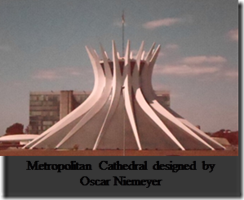 |
A Thalidomide victim presents a fantastic keynote
Eileen Cronin the author of Mermaid: A memoir of resilience delivered a fantastic keynote. She started off speaking about the effects of the drug Thalidomide in her hometown of Cincinnati which caused many birth defects in the USA and other parts of the world. This drug was given to her mum to help with her queasiness during her pregnancy and resulted in her being born with no legs. She spoke of the many parents at the time who sent their kids away to live in an orphanage across the river-kept away from others and cites herself as lucky as her parents did not send her away. She went on to speak of her ordeal as a child to accept her disability and spent the majority of her youth trying to blend in and pretend she did not have a disability. Gradually, she discovered that she could accept and cope with her disability. She is now helping people with disabilities to understand and to cope with them. As quoted in the Washington post, “Her grit, grace and optimism are a lesson to anyone confronted by a severe challenge. She approached awkward situations with humor and poise rather than humiliation. Cronin’s strength, tenacity and wry humor led her to a full, successful life.”
Literacy and the brain
Lucia Willadino Braga, a neuroscientist, neuropsychologist, clinical researcher and author was the next keynote. She presented on how the brain works and how literacy develops the brain. As one grows older, memory starts to decline, processing speed slows down and working memory stores less information. The best approach is to stay mentally active, learn new things for example, learn a new language or music or play musical instruments. Learning new facts stimulates the brain and a well-developed brain can be less likely to be active and hence doing crosswords is not necessarily keeping you mentally active.|
The value of local history projects
Another exciting project for the day by Rhimma Zhukova was a local history project where learners research the history of their communities and share their findings with their global peers. The goal was to help to teach learners how to care about the places they live and for them to appreciate historical and cultural environment. By doing that learners would also appreciate historical heritage of the past and present whilst at the same time developing their research skills, academic skills, thinking, reasoning and teamwork skills as well as ICT skills. The local history project served the goals of iEARN and enables youth and teachers to collaborate locally and globally using technology to enhance learning and making a difference in their communities.
Ideas for future iEARN project topics
The last keynote speaker was Edwin Gragert – Taking the lead in addressing Global issues. He referred to 2015 as the key year and shared that the eight Millennium Development Goals (MDGs) have now been expanded to 17 sustainability development goals (SDGs). This will be tabled for discussion in September 2015, when the current MDG goals are reviewed. This is important as the SDGs are now meant to be achieved by ALL countries and not just the emerging economies. Ed challenged all delegates to come up with iEARN projects that will contribute towards changing the world making it a better place. They sustainability development goals are as follows:
- End poverty in all its forms everywhere
- End hunger, achieve food security and improved nutrition and promote sustainable agriculture
- Ensure healthy lives and promote well-being for all ages
- Ensure inclusive and equitable quality education and promote lifelong learning opportunities for all
- Achieve gender equality and empower all woman and girls
- Ensure availability and sustainable management of water and sanitation for all
- Ensure access to affordable, reliable, sustainable and modern energy for all
- Promote sustained, inclusive and sustainable economic growth, full and productive employment and decent work for all
- Build resilient infrastructure, promote inclusive and sustainable industrialization and foster innovation
- Reduce inequality within and among countries
- Make cities and human settlements inclusive, safe, resilient and sustainable
- Ensure sustainable consumption and production patterns
- Take urgent action to combat climate change and its impacts
- Conserve and sustainably use the oceans, seas and marine resources for sustainable development
- Strengthen the mean of implementation and revitalize the global partnership for sustainable development
Read the full report on our website here https://goo.gl/80YmJK.:
Friday 14 August 2015
Useful Microsoft posts this week #16
The Internet is currently The Internet is currently full of posts about using Microsoft products effectively in the classroom. Here are a number of them from this past week:
Conference highlights #12: Learn how to use Google Mapmaker by Saul Pillay
Do you know about Google Mapmaker? Find it at www.google.com/mapmaker. Use Google Mapmaker to improve the map of places that matter to you. You can actually update the actual map on Google as seen by millions of users all over the world.
You can add a place by following instructions given on Mapmaker.
You can also edit a place that has changed:
You can add a road:
There’s so much more you can do with this fascinating application, Google Mapmaker. At the SchoolNet Conference Saul Pila presented a session with detailed instructions on how to use Google Mapmaker.
Take a look…
You can add a place by following instructions given on Mapmaker.
You can also edit a place that has changed:
You can add a road:
There’s so much more you can do with this fascinating application, Google Mapmaker. At the SchoolNet Conference Saul Pila presented a session with detailed instructions on how to use Google Mapmaker.
Take a look…
11 great Google links this week #26
After looking through all the Google posts that were shared to my various subscriptions recently, these are the ten that have caught my eye so far.
Thursday 13 August 2015
Conference highlights #11: Using your tablet on or offline by Elaine Smallbones and Terrisha Pillay
We are currently presenting a series of posts displaying the presentations given at the recent SchoolNet Conference in Durban, In each post we share the presentation made by the presenter. The rest of the Conference highlight posts an be viewed at http://goo.gl/yYX7WE.
In this presentation entitled ‘Using your tablet on or offline’ by Elaine Smallbones and Terrisha Pillay, the authors show how the world is changing to a digital world and how teachers need to get on board. The tablet is a device with online and offline options. The presenters show some useful apps that can be used in the classroom setting. View the presentation here:
In this presentation entitled ‘Using your tablet on or offline’ by Elaine Smallbones and Terrisha Pillay, the authors show how the world is changing to a digital world and how teachers need to get on board. The tablet is a device with online and offline options. The presenters show some useful apps that can be used in the classroom setting. View the presentation here:
Using your tablet on or offline by Elaine Smallbones and Terrisha Pillay from Schoolnet SA
The SchoolNet ICT in the Classroom Conference takes place every second year in July.
The SchoolNet ICT in the Classroom Conference takes place every second year in July.
Conference highlights #10: Journeying towards a winning destination by Ronelle Klinck
We are currently presenting a series of posts displaying the presentations given at the recent SchoolNet Conference in Durban, In each post we share the presentation made by the presenter. The rest of the Conference highlight posts an be viewed at http://goo.gl/yYX7WE. The SchoolNet ICT in the Classroom Conference takes place every second year in July.
In this presentation entitled ‘Journeying towards a winning destination’ by Ronelle Klinck, the presenter talks about the different ways to implement technology in the classroom.
In this presentation entitled ‘Journeying towards a winning destination’ by Ronelle Klinck, the presenter talks about the different ways to implement technology in the classroom.
Wednesday 12 August 2015
The EdTechSummits around South Africa are underway…free to teachers
There are nine EdTechSummits for teachers talking place in South Africa this month, all free! (Note this is not to be confused with the upcoming EdTechTeam’s Google Summits at Parklands)
Here us a message from the EdTechSummit team:
”We’re excited for EdTech Summit Africa 2015! Here are some important details:
WEBSITE: we are updating our site continually with workshop schedules, descriptions, presenter profiles, and new blogs! www.edtechsummitafrica.com
REGISTER TO ATTEND: http://tiny.cc/edtechsummitafrica-reg
TIME: each Summit starts at 8:00 with tea/ coffee and registration
GMAIL: we strongly encourage all attendees to register for a gmail account before attending a Summit. Many of the workshops will use Google Apps for Education (GAFE) which are free technology solutions that everyone should know about. You can sign up for an account here: https://mail.google.com/
LUNCH: will be provided at each Summit – we are using a lunch ticket system this year
SOCIAL MEDIA: please follow us, post, and share on social media. It helps to increase our visibility and generate excitement!
website: www.edtechsummitafrica.com
(url short: http://bit.ly/1SNMzh5)
Twitter: @EdTechsummitsA: main hashtag: #edtech2015
Twitter contest hashtag: #edtechselfie contest: http://tiny.cc/edtechselfie2015contest: http://tiny.cc/edtechselfie2015
Instagram: https://instagram.com/edtechsummitafrica/
Tumblr blog: edtechsummitafrica.tumblr.com
Facebook: https://www.facebook.com/edtechsummitafrica
DEVICES: This is a hands-on learning Summit! We will have devices available for attendees to use in all workshops, but if you prefer to bring your own tablet, smartphone, or laptop device to practice with for the mobile based sessions, please ensure you bring it fully charged.
We find that the greatest learning happens when there is a group of several attendees from one school who can share and practice what they learned in Summit workshops throughout the year.
See you there!”
Here us a message from the EdTechSummit team:
”We’re excited for EdTech Summit Africa 2015! Here are some important details:
WEBSITE: we are updating our site continually with workshop schedules, descriptions, presenter profiles, and new blogs! www.edtechsummitafrica.com
REGISTER TO ATTEND: http://tiny.cc/edtechsummitafrica-reg
TIME: each Summit starts at 8:00 with tea/ coffee and registration
GMAIL: we strongly encourage all attendees to register for a gmail account before attending a Summit. Many of the workshops will use Google Apps for Education (GAFE) which are free technology solutions that everyone should know about. You can sign up for an account here: https://mail.google.com/
LUNCH: will be provided at each Summit – we are using a lunch ticket system this year
SOCIAL MEDIA: please follow us, post, and share on social media. It helps to increase our visibility and generate excitement!
website: www.edtechsummitafrica.com
(url short: http://bit.ly/1SNMzh5)
Twitter: @EdTechsummitsA: main hashtag: #edtech2015
Twitter contest hashtag: #edtechselfie contest: http://tiny.cc/edtechselfie2015contest: http://tiny.cc/edtechselfie2015
Instagram: https://instagram.com/edtechsummitafrica/
Tumblr blog: edtechsummitafrica.tumblr.com
Facebook: https://www.facebook.com/edtechsummitafrica
DEVICES: This is a hands-on learning Summit! We will have devices available for attendees to use in all workshops, but if you prefer to bring your own tablet, smartphone, or laptop device to practice with for the mobile based sessions, please ensure you bring it fully charged.
We find that the greatest learning happens when there is a group of several attendees from one school who can share and practice what they learned in Summit workshops throughout the year.
See you there!”
Conference highlights #9: Microsoft-related presentations from MIEExpert Mabore Lekalakala
Mabore Lekalakala an educator at Toronto Primary School in Polokwane, is one of the Microsoft MIEExperts from South Africa, 2015 who attended the E2 Global Teacher Exchange in Seattle along with three other South African MIEExperts. At the SchoolNet Conference she gave a presentation highlighting her use of the Microsoft Educator Network. She also spoke about the creative use of digital tools to teach mathematics. Mabore has shared both of these with us.
Below is Mabore’s presentation where she speaks about her use of the Microsoft Educator Network.
Below is Mabore’s presentation where she speaks about her use of the Microsoft Educator Network.
This is where Mabore speaks about using digital tools to teach Mathematics.
Tuesday 11 August 2015
Exciting news from Microsoft - New Online Teacher Academies are available #4 Windows 8: The World is in your classroom
We are featuring each of the four new Microsoft Virtual Academy courses in four blogposts and today is our final post. Microsoft has announced that they are making four Teacher Academy online courses available both at Microsoft Virtual Academy (MVA) and IT Academy. All the courses are designed to empower educators with the ability to effectively integrate Microsoft’s tools in their classrooms. The online courses, 3 hours each, are based on Teacher Academies face-to-face courses (originally developed in the US). Courses are highly interactive, and include text, voice, video, simulations, quizzes, “do-it-yourself” sections and assessments.
Today we feature the fourth course:
#4 Teacher Academy: Windows (8): The World Is Your Classroom

Windows: The World IS Your Classroom course is designed to give the knowledge and skills to use Windows (8) effectively in the classroom. The courses demonstrates Windows 8 and the powerful tools it offers; from creating interactive learning experiences to making the teaching-learning process learner-centric. The course empowers educators toset up email, navigate the Windows 8 desktop, and work with charms, apps, and tiles. Additionally it shows how to browse with curated search on Internet Explorer 11 and Bing, and save and share files using OneDrive.
MVA: https://www.microsoftvirtualacademy.com/en-US/training-courses/teacher-academy-windows-the-world-is-your-classroom-11413
To summarise:
Today we feature the fourth course:
#4 Teacher Academy: Windows (8): The World Is Your Classroom

Windows: The World IS Your Classroom course is designed to give the knowledge and skills to use Windows (8) effectively in the classroom. The courses demonstrates Windows 8 and the powerful tools it offers; from creating interactive learning experiences to making the teaching-learning process learner-centric. The course empowers educators toset up email, navigate the Windows 8 desktop, and work with charms, apps, and tiles. Additionally it shows how to browse with curated search on Internet Explorer 11 and Bing, and save and share files using OneDrive.
MVA: https://www.microsoftvirtualacademy.com/en-US/training-courses/teacher-academy-windows-the-world-is-your-classroom-11413
To summarise:
Monday 10 August 2015
16 Great Google posts this week #25
After looking through all the Google posts that were shared to my various subscriptions recently, these are the ten that have caught my eye so far.
Exciting news from Microsoft - New Online Teacher Academies are available #3 Get more out of Office Online and OneDrive
We are featuring each of the four new Microsoft Virtual Academy courses in four blogposts. Microsoft has announced that they are making four Teacher Academy online courses available both at Microsoft Virtual Academy (MVA) and IT Academy. All the courses are designed to empower educators with the ability to effectively integrate Microsoft’s tools in their classrooms. The online courses, 3 hours each, are based on Teacher Academies face-to-face courses (originally developed in the US). Courses are highly interactive, and include text, voice, video, simulations, quizzes, “do-it-yourself” sections and assessments.
Today we feature the third course:
#3 Teacher Academy: Get more out of Office Online and OneDrive
In today’s digital world, technology and electronic media are used by educators and students to make the ‘Teaching-learning’ process dynamic, interactive, fun and yet effective. It becomes easy for educators and students to collaborate with each other. Get More Out of Office Online and OneDrive course is designed to empower educators with the ability to make effective use of Microsoft OneDrive and Office Online in classrooms and beyond in a way that truly supports them to collaborate, store and share documents and files with students and fellow educators.
MVA: https://www.microsoftvirtualacademy.com/en-US/training-courses/teacher-academy-get-more-out-of-office-online-and-onedrive-11321
To summarise:
Today we feature the third course:
#3 Teacher Academy: Get more out of Office Online and OneDrive
In today’s digital world, technology and electronic media are used by educators and students to make the ‘Teaching-learning’ process dynamic, interactive, fun and yet effective. It becomes easy for educators and students to collaborate with each other. Get More Out of Office Online and OneDrive course is designed to empower educators with the ability to make effective use of Microsoft OneDrive and Office Online in classrooms and beyond in a way that truly supports them to collaborate, store and share documents and files with students and fellow educators.
MVA: https://www.microsoftvirtualacademy.com/en-US/training-courses/teacher-academy-get-more-out-of-office-online-and-onedrive-11321
To summarise:
Useful Microsoft posts for teachers this week #15
The Internet is currently full of posts about using Microsoft products effectively in the classroom. Here are a number of them from this past week:
Friday 7 August 2015
Free GEG event in Cape Town ‘Relax with Google Apps’ on Sat 15th August 2015
Hello and Happy Friday!
Here is our awesome program for the day:
08:30 - 09:00 Arrival (Coffee & rusks)
09:00 - 09:30 Welcome & Keynote Speaker
09:30 - 10:15 Workshop Session 1
10:15 - 10:45 Tea
10:45 - 11:30 Workshop Session 2
11:30 - 12:00 Demo Slam!
Workshop Session Options:
Session 1:
Option A - What is GAFE? (Google Apps for Education)
Option B - Google Forms and Flubaroo
Option C - Google Classroom
Session 2:
Option A - Revolutionising Writing and Research with Google Docs
Option B - Awesome Chrome Extensions to Make your Life Easier
Option C - Google Apps & 21st Century Skills
Event registrations will close on Tuesday.
Please also consider signing up to present a 2 minute demo slam - sharing anything awesome you can do with a Google App/s and stand a chance to win a ticket to the EdTechTeam GAFE Summit to be held at Parklands College in October. Sign up to be a demo slammer here! You know you want to :)
The event will have WiFi connectivity and the workshops will be 'hands on' so please bring your device if you have one. We also have some Chromebooks and lab computers available for the workshop sessions.
Please feel free to contact us should you have any queries, concerns or suggestions.
We look forward to a relaxing, fun event next Saturday!”
Why not join GEG South Africa and sign up for this event? https://goo.gl/D1lD6H
Conference highlights #8: Microsoft-related presentations from MIEExpert Mochudu Machaba
Mochudu Machaba from Ngwanamago Primary School in Limpopo is one of the Microsoft MIEExperts from South Africa, 2015 who attended the E2 Global Teacher Exchange in Seattle along with three other South African MIEExperts. At the SchoolNet Conference she gave a presentation highlighting her use of OneNote in the classroom. She also spoke about how the 21st century child learns. She has shared both of these with us.
Below is Mochudu’s presentation where she speaks about her use of One Note in the classroom.
Mokhudu's second presentation was on how the 21st Century child learns.
Below is Mochudu’s presentation where she speaks about her use of One Note in the classroom.
Using One Note to design learning activities by Mokhudu Machaba from Schoolnet SA
Mokhudu's second presentation was on how the 21st Century child learns.
Thursday 6 August 2015
The African Storybook project is promoting some of their lovely, online Foundation Phase stories
These are lovely stories that are beautifully illustrated that you can use in your reading lessons.
“The hare is a popular and clever character who pops up in many traditional (and modern) stories. This month we showcase some of the tales we have on the website about the hare, and especially about the mean tricks he plays on other animals. (Although surely nothing is worse than the joke Rooster plays on Hare!) We hope you’ll be inspired to translate and share the stories, and also to add your own stories about the adventures of this character. Special thanks to Little Zebra Books for their donations and translations”. (Quoted from the African Storybook project newsflash August 5th)
“The hare is a popular and clever character who pops up in many traditional (and modern) stories. This month we showcase some of the tales we have on the website about the hare, and especially about the mean tricks he plays on other animals. (Although surely nothing is worse than the joke Rooster plays on Hare!) We hope you’ll be inspired to translate and share the stories, and also to add your own stories about the adventures of this character. Special thanks to Little Zebra Books for their donations and translations”. (Quoted from the African Storybook project newsflash August 5th)
Story Title
| |
 | |
 | |
 | |
 | |
 | |
 | |
 | |
 |
Wednesday 5 August 2015
Conference highlights #7: ‘Microsoft in the classroom – Warren Sparrow’s presentations on Office 365 and Office Mix
Warren Sparrow from Rondebosch Prep is a keen Microsoft user at his school. He is one of the Microsoft MIEExperts from South Africa in 2015 and attended the E2 Global Teacher Excahnge in Seattle alaong with three other South African MIEExperts. At the SchoolNet Conference he gave a number of presentations highlighting his use of the various Microsoft applications. He has shared two of these with us.
1) An introductory video about Office MixOffice Mix is an easy way to take your PowerPoint presentations and bring them to life as interactive online lessons. From recording audio or video of yourself giving a lecture, to directly writing in the presentation as you would at your whiteboard, to quizzing, to sharing, to seeing how it all worked - Office Mix helps you do it all simply. Office Mix has its own gallery online where you can see what other others have shared https://mix.office.com/Gallery
2) A presentation on Office 365
"Office 365" refers to subscription plans that include access to Office applications plus other productivity services that are enabled over the Internet (cloud services), such as Skype and additional online storage with OneDrive and Skype . Public schools in many provinces in South Africa receive Office 365 free if their province has signed an agreement with Microsoft.
No more marking! That is the first thought teachers have when they hear that the Programming Olympiad will be online this year.
The 32nd annual Standard Bank/IITPSA Programming Olympiad will be the first one to be offered online. Schools will be able to log in on Friday 14 August and take part right through the day. For schools wishing to use it as an internal competition, the Olympiad will be available from 14 to 21 August.
“It is not that easy to offer the Programming Olympiad online” remarked Olympiad manager Peter Waker. “Learners use a range of computer languages including C++, Delphi, Java, Pascal, Python and Scratch. Participants will therefore see the questions online and provide the answers online. The programs that produce the answers will still be written on the learner’s own computer or network.”
Teachers will appreciate the lack of marking and the fact that there is no paperwork to send in results. Schools will still need to register though so that a username and password for each participating learner can be sent to the school. Registration can be done online at www.olympiad.org.za or by phone at 021-448-7864.
As before certificates are issued for learners who come 1st, 2nd and 3rd in their school and also for those who are first in their grades.
The Olympiad expects around 3 000 entries from 200 schools. Of those who take part on 14 August, the top 10 to 15 will be invited to the Finals in Cape Town 10 to 12 October. From these finalists a team will be selected to represent South Africa at the International Olympiad in Informatics in Russia in 2016.
“The 2016 team will have a tough task” remarked Waker. “The 2015 team members all returned with medals from the International Olympiad in Informatics. South Africa came 32nd out of 83 participating countries and was the highest ranking country from Africa.”
Tuesday 4 August 2015
Join the Global Postcard Exchange project digitally using Google Drawing
In the previous blogpost we introduced Google Drawing and showed how to use it to create a postcard. In this post we encourage you to join the Global Postcard Exchange project digitally using Google Drawing. This project is facilitated by Melissa Schur and they are currently looking for teachers around the world to sign up https://sites.google.com/a/sjvknights.org/4postcardex/.
A look around the Global Postcard Exchange site answers any questions one might have:
Who is welcome?
Any classroom in the world that would like to communicate with other schools and learn more about the world in the process. This is open to any grade level. It would be nice to get schools in a variety of states and locations too.
How can you join?
Visit the Postcard Exchange form on the site and add your information.
What do you have to do?
Create a postcard for each school in the spreadsheet that will be sent to you that gives facts about your location. You might share information about your school or city. You might tell about the geography of the land where you live. List some of the famous landmarks near you. Tell us your school or class website or blog page.
What can we do before we send the postcards?
- Have students draw the images that you use on the postcards. They could do this by hand or on the computer.
- Have students brainstorm information to include on the postcard. They may need to do some research to find information.
- Practice writing friendly letters, and write a friendly letter on the back of the postcard using the information you brainstormed.
- Practice writing addresses, and write the addresses of the schools on the back of the postcards.
- You could create a Google map, give students a world map of their own, or use a bulletin board to pin the locations of the postcards you receive.
- You could take a virtual field trip to the school/class websites.
- You could visit the school/class/student blogs, read their posts, and leave them some comments.
- You could compare information on the postcards in a Venn diagram.
- You could create a graph with information from the postcards.
Let’s add directions here on how to make a postcard using Google Drawing which could be one way of joining the project.