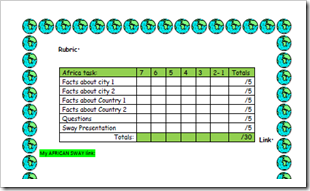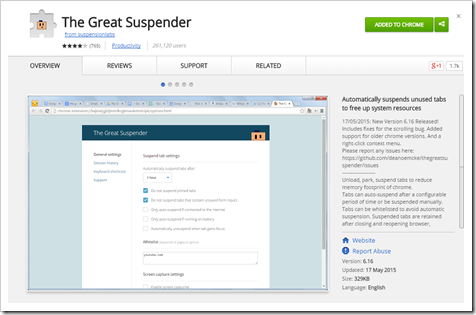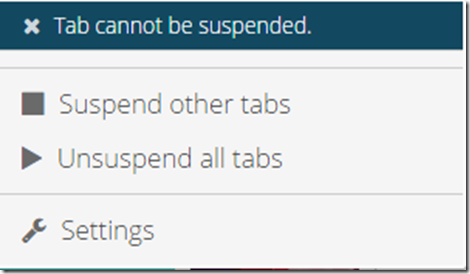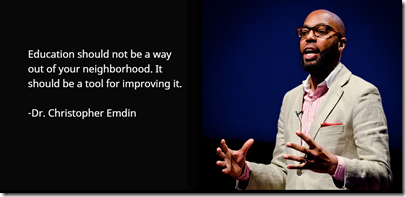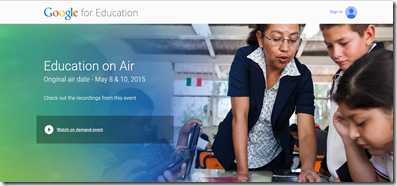The Internet is currently full of posts about using Microsoft products effectively in the classroom. Here are a number of them from this past week:
Pages
▼
Friday 29 May 2015
10 great Google posts this week #16
After looking through all the Google posts that were shared to my various subscriptions recently, these are the ten that have caught my eye so far...
Microsoft Math - this is one free service all Grade 10-12 Mathematics students in South Africa should be using...
In November 2014 the Nokia MoMaths name changed to Microsoft Math due to the acquisition of Nokia Devices & Services business by Microsoft. You can access Microsoft Math at https://math.microsoft.com
Can your Grade 10 - 12 Maths students afford to be without this service? This is a great, FREE site for students to use after hours either in groups or individually to revise their Maths content and get help with any queries. Microsoft Math provided extra motivation not too long ago in the form of a competition with great prizes.
What are the advantages of the Microsoft Math programme?
One of the great advantages of this program is that learners can set up their own study groups with friends and see how they are doing or compete with each other! The program is accessible from smartphones, tablets as well as a PC.
If you are a Grade 10-12 Maths teacher and your students haven't yet signed up - encourage them to do so without delay.
Can your Grade 10 - 12 Maths students afford to be without this service? This is a great, FREE site for students to use after hours either in groups or individually to revise their Maths content and get help with any queries. Microsoft Math provided extra motivation not too long ago in the form of a competition with great prizes.
What are the advantages of the Microsoft Math programme?
One of the great advantages of this program is that learners can set up their own study groups with friends and see how they are doing or compete with each other! The program is accessible from smartphones, tablets as well as a PC.
Get access to quality learning content 24/7, on any device!
If you are a Grade 10-12 Maths teacher and your students haven't yet signed up - encourage them to do so without delay.
Thursday 28 May 2015
Learning Gains through Play project - Gamification and Having Serious Fun
Submitted by Janet Thomson
The Learning Gains Through Play project's ultimate outcome is that "learners are
equipped with foundational skills and attitudes for future academic success".
The targeted skills are visual literacy skills including emotional literacy,
English oral communication skills, numeracy skills, gross-motor skills and
fine-motor skills. The attitudes of motivation to learn, enjoyment of learning
and confidence in learning are also sought but the focus throughout is on the
use of play. The purpose of sharing this learning brief is to outline the
difference between the gamification design elements of the project as opposed to
the focus of the project on learning through play and to explain how the two
concepts have complemented each other in this Learning Gains through Play
project which has equipped ten primary schools with the Xbox Kinect and 20
android tablets. This brief is intended to provide some insight into a renewed
enthusiasm displayed by teachers as well as the way in which some teachers are
starting to adapt their teaching strategies.
Read the full report on our website here
What's happening at the Teacher Centres around the country?
In August 2015, 131 delegates from teacher centres around South Africa attended the Teacher Centre Managers workshop in Johannesburg with an intention of "Building Functional Teacher Centres and Competent Centre Managers to Support Quality Learning and Teaching”. Over the past three months, SchoolNet SA staff have visited twenty seven Teacher Centres across all nine provinces to see if the centre managers were putting into action what they had learnt and to see first-hand what both their challenges and successes have been. It has been heart-warming to see what some centre managers have achieved despite having little in the way of resources. Accolades also go to the Vodacom Foundation whose generous donation of IT equipment for a number of teacher centres has had a huge impact on the training and facilities that can be offered to teachers and community members in some communities. Whilst it would have been very difficult to visit every teacher centre, those that were visited have given us a good sense of what is happening generally in teacher centres across the country; what is working well; and what still needs to be improved upon.
Wednesday 27 May 2015
Local talent recognized amongst peers around the world – media release about Microsoft’s E2 Global Educator Exchange
Johannesburg, 4 May 2015 – Four educators from South Africa joined 300 Microsoft Innovative Educator (MIE) Experts and Student Ambassadors from around the world at Microsoft’s E2 Global Educator Exchange event. The event took place from April 29 to May 1 in Redmond, Washington (USA) at Microsoft’s headquarter. The educators were selected from amongst the most innovative in the world to attend the event, collaborate, create and share experiences with their peers on how to integrate technology and education in ways that improve learning outcomes and equip students for the world of work.
Awarded Microsoft Innovative Educator Expert status in 2014, educators Mabore Lekalakala, Linda Foulkes, Warren Sparrow and Mokhudu Machaba were selected because of their ability to employ technology effectively within the classroom in order to help students develop all-important 21st century skills. These educators demonstrated excellence in creating and leading transformational learning environments.
Mabore Lekalakala’s learning area of expertise is Computer Adventures; to discover Mathematics where she encourages learners not only to practise created content but to construct their own contextualised games, songs, flashcards, PowerPoint presentations, while learning and reinforcing concepts in mathematics and other subjects.
Warren Sparrow’s area of expertise titled ‘HIV Busters’ empowers students to gain a better understanding of the moral and community implications of HIV and AIDS, while substantially advancing their understanding of multimedia and video production. Using their own mobile technology the students created movies about various topics about HIV and Aids that is uploaded to a website that allows other schools to use this as a resource for teaching and learning.
“Our MIE Experts worldwide are transforming the learning environment in truly pioneering ways, and the E2 Global Educator Exchange event gives them the chance to share these experiences amongst their peers and work together to solve the challenges faced,” said Anthony Salcito, vice president, Worldwide Education, Microsoft Corp. “Hosting E2at our campus in Redmond means we can hear their innovative ideas and bring them back into Microsoft, ensuring that we support this transformation and work together to adapt learning to equip students for tomorrow’s workforce.”
As part of the event, MIE Experts will participate in the Global Educator challenge, where they will be divided into groups with peers from different parts of the world to design a project around the use of Microsoft technologies within the specific theme of Bravery, Courage, and Leadership. The E2 Global Educator Exchange event is part of the Microsoft in Education initiative that offers a range of professional development programs to bridge the gap between technology skills and innovative teaching. These programs reach beyond traditional software training to provide a scaffold that supports educators and school leaders of all skill levels on their learning journey. Through these programs, Microsoft trained more than 10 million educators and reached more than 200 million students since 2003 worldwide.
Awarded Microsoft Innovative Educator Expert status in 2014, educators Mabore Lekalakala, Linda Foulkes, Warren Sparrow and Mokhudu Machaba were selected because of their ability to employ technology effectively within the classroom in order to help students develop all-important 21st century skills. These educators demonstrated excellence in creating and leading transformational learning environments.
Mabore Lekalakala’s learning area of expertise is Computer Adventures; to discover Mathematics where she encourages learners not only to practise created content but to construct their own contextualised games, songs, flashcards, PowerPoint presentations, while learning and reinforcing concepts in mathematics and other subjects.
Warren Sparrow’s area of expertise titled ‘HIV Busters’ empowers students to gain a better understanding of the moral and community implications of HIV and AIDS, while substantially advancing their understanding of multimedia and video production. Using their own mobile technology the students created movies about various topics about HIV and Aids that is uploaded to a website that allows other schools to use this as a resource for teaching and learning.
“Our MIE Experts worldwide are transforming the learning environment in truly pioneering ways, and the E2 Global Educator Exchange event gives them the chance to share these experiences amongst their peers and work together to solve the challenges faced,” said Anthony Salcito, vice president, Worldwide Education, Microsoft Corp. “Hosting E2at our campus in Redmond means we can hear their innovative ideas and bring them back into Microsoft, ensuring that we support this transformation and work together to adapt learning to equip students for tomorrow’s workforce.”
As part of the event, MIE Experts will participate in the Global Educator challenge, where they will be divided into groups with peers from different parts of the world to design a project around the use of Microsoft technologies within the specific theme of Bravery, Courage, and Leadership. The E2 Global Educator Exchange event is part of the Microsoft in Education initiative that offers a range of professional development programs to bridge the gap between technology skills and innovative teaching. These programs reach beyond traditional software training to provide a scaffold that supports educators and school leaders of all skill levels on their learning journey. Through these programs, Microsoft trained more than 10 million educators and reached more than 200 million students since 2003 worldwide.
Tuesday 26 May 2015
SchoolNet free webinar on Thursday 28th May at 3:15pm ‘Use Adobe Slate to create gorgeous visual stories’ by Alan Goldberg from Digicape
We will be holding a short, free SchoolNet webinar on Thursday 28th May at 3:15 . Our speaker will be Alan Goldberg from Digicape who will share on using the acclaimed free iPad app 'Adobe Slate' for creating stunning visual documents. We invite you join us at the webinar.
Background to this webinar
Alan Goldberg, our webinar presenter for this week, says: “Named AppStore Editors’ Choice, Slate lets you turn your next report, travel adventure, school project or newsletter into a gorgeous visual story that can will engage readers on any device. Created on an iPad, you select your style - and your fonts, colour and magazine style design are automatically incorporated. Add your text and images to tell a unique and exquisite story - then share your story anywhere on any device. If you’ve ever wanted your offerings to look like those stunning ‘Snowfall’ style web pages, where text and images glide over each other in a fluid and elegant way, you’ll love Slate.”

Webinar details
Meeting Name: Use Adobe Slate to create gorgeous visual stories
Summary: This webinar will explore the capabilities and potentials of using Adobe Slate on an iPad to create stunning visual stories. You select your style - and your fonts, colour and magazine style design are automatically incorporated. Add your text and images to tell a unique and exquisite story - then share your story anywhere on any device.
Presenter: Alan Goldberg, the Director for Educational Implementation of Apple Technology at DigiCape
When: Thursday 28th May 2015 at 3:15 PM
Duration: 30+ minutes
Time Zone: (GMT+02:00) Pretoria
To join the meeting: http://meet78641452.adobeconnect.com/adobeslate/
Note
If you have never attended an Adobe Connect meeting before or if you haven’t attended an Adobe Connect meeting for a while you might need to install a free add-in. To investigate this, test your connection:
http://meet78641452.adobeconnect.com/common/help/en/support/meeting_test.htm
Monday 25 May 2015
GEG Meetup at Rondebosch High – plenty of sharing of ideas..
Wondering what GEGs are?
Google’s world-wide GEG initiative aims to grow voluntary groups of teachers in communities who will share their use of the various Google offerings with other interested teachers in their community. Here in South Africa our Google Educator Groups are growing steadily with a membership of 679 teachers since August 2014. To date we have 12 GEG groups around the country. The GEG South Africa Google+ community https://goo.gl/2fDXtN keeps a record of all the various groups and their activities. We invite you to join the community.
But back to the afternoon of Friday 24th April. This was the first Cape Town Central GEG group meetup since the group was formed in August last year. There were around 20 - 25 attendees and the programme was even better than the one advertised because it turned out to be a type of informal Demoslam (Google’s terminology for a TeachMeet where teachers voluntarily share ideas in short presentations with the rest of the group). Chrome books were placed on the tables for us to share and explore.
Glen Jones, the Cape Town Central GEG leader who teaches at Western Province Preparatory School opened the meeting and shared about how their school is using Google Classroom. WPPs is using Chromebooks for some of their classes so Glenn showed us the workings of a Chromebook. He also showed how they are making use of Google Classroom in a team manner with a class. One class can be shared between a number of teachers. There were a number of queries and ideas from the attending teachers about using Google Classroom as a group of teachers.
 | ![20150424_152657_thumb[1] 20150424_152657_thumb[1]](http://lh3.googleusercontent.com/-v10nP18qUr8/VWN7qePHdOI/AAAAAAAAOPI/ivchNGwbhm0/20150424_152657_thumb%25255B1%25255D%25255B2%25255D.jpg?imgmax=800) |
Andrew Hughes a Maths teacher from WPPS shared on how he uses Google Forms for Maths. There was discussion on how to use Flubaroo to mark Maths tests.
 |  |
The students work from Google Drive with Apps that can edit images such as Pixlr editor. He demonstrated how to do this. He also uses Google Sites with the Grade 7s and often visits the Google Cultural Institute virtually with the students.
Leighton Forbes briefly showed us a site called http:// beterafrikaans.co.za which is great for Afrikaans teachers.
What I enjoyed about this Meetup was the way folk could ask their questions and different teachers would attempt to answer them, demonstrate or add their viewpoints. After the meeting we all networked and shared informally as we tucked into the beverages supplied and eats that were supplied.
 |  |
 |  |
Friday 22 May 2015
11 great Google posts this week #15
After looking through all the Google posts that were shared to my various subscriptions recently, these are the ten that have caught my eye so far...
This week's useful Microsoft posts for teachers #6
The Internet is currently full of posts about using Microsoft products effectively in the classroom. Here are a number of them from this past week:
Enter the Microsoft tools competition “Use IT – Share IT – Like IT” for South African Teachers. Closing date 1 June...
You could win a trip to the SchoolNet SA ICT in the Classroom conference in Durban in July or a Teaching with Technology Kick-Off session for your school by sharing your idea for using one or more of these Microsoft tools with other teachers and creating a Facebook post about it. More details about prizes are given in the Prize section below.
HOW TO ENTER
(includes the “Use IT – Share IT – Like IT” Contest Terms & Conditions)
Step 1: Use a Microsoft tool as part of a lesson
Use one or more of the following new free tools from Microsoft in a lesson. If you have not used any of these tools before, use this as an opportunity to try one or more of them out.
- Office 365 for Education http://www.microsoft.com/en-us/education/educators/teacher-resources/default.aspx#fbid=4fEqvPS8bDo
- Windows 8 and apps for Education http://www.microsoft.com/en-us/education/educators/teacher-resources/default.aspx#fbid=4fEqvPS8bDo
- OneNote http://blogs.office.com/2014/10/07/introducing-onenote-class-notebooks-flexible-digital-framework-teaching-learning/
- OfficeMix https://mix.office.com/
- Sway https://sway.com/
- Skype in the Classroom https://education.skype.com/
- Microsoft Math https://math.microsoft.com
- Minecraft https://minecraft.net/
- VERY IMPORTANT Create a post on your own Facebook page. Save it as PUBLIC and add the hashtag to your Facebook post #MSToolsInEdu15 - this will enable us to find your entry. Once you have done that if you have any queries you can inbox the Microsoft-South Africa and Lesotho page and let us know.
- In your post describe how you have used a Microsoft tool to create a great lesson. Tell us what impact the tool has had or how it has enhanced your teaching. Your post should not be longer than 2 sentences.
- Please include 1 to 3 photos in your post. These could be screen grabs of the tool in action or a photo of the lesson in progress. Remember to get permission from learner’s parents to include photos of them if you show their faces or take photos in such a way so that learner’s identities are protected.
- Alternately create and share a short video (no longer that two minutes) describing how you have used the tool. You can create a video that shows off your creation as a screencast – or it can just be a simple video shot with your cell phone in which you explain what you did.
Step 3: Encourage your colleagues and social network to Like your lesson idea on the Microsoft in Education – South Africa and Lesotho Facebook page
We would love people to see your great lesson idea. Ask your colleagues, professional network, Twitter followers and Facebook friends to like your lesson idea on the Microsoft in Education – South Africa and Lesotho Facebook page.
Step 4: Stand a chance to win a prize by being in the draw with the best lessons shared
- This competition is open from 23 April 2015 to 29 May 2015 – so you can put up your post anytime during that time period.
- Prizes will be awarded to the most popular lessons as measured by the number of “likes” they receive as well as the lessons which the Microsoft and SchoolNet panel of judges believe to be the most creative and engaging uses of the Microsoft tools.
- Microsoft is not responsible for lost, corrupted or delayed entries. No purchase necessary. Entry constitutes full and unconditional acceptance of these Terms and Conditions. Microsoft reserves the right to disqualify anyone in breach of these Terms and Conditions.
TIMING:
This contest starts at 08h00 hours GMT on Friday 24 April 2015 and ends at 17h00 hours GMT on Friday 29 May 2015 (inclusive).
USE OF DATA:
Personal data which you provide when you enter the draw may be used for future Microsoft marketing activity.
SELECTION OF WINNERS
The winner will be notified in the form of a direct inbox on Facebook or Twitter. The winner will also be announced on our Facebook and Twitter pages. The winner may be required to participate in further publicity or advertising.
PRIZES:
- An opportunity to attend the SchoolNet SA ICT in the Classroom conference being held in Durban to present your Learning Activity (Microsoft will cover travel and accommodation costs and conference fee)
- A Microsoft Teaching with Technology Kick-Off session for teachers at your school
The Prize is not transferable. No cash alternatives are available. Microsoft reserves the right to substitute the Prize for another prize of equal or greater value. The Prize will be issued to the winner within 2 weeks of notification.
WINNERS LIST:
The winner’s consent to their names being made publicly available. Winner’s names may be available on Microsoft’s Facebook page – Microsoft South Africa for a period of 3 months after the final draw date by email.
OTHER:
No correspondence will be entered into regarding either this Contest or these Terms and Conditions. In the unlikely event of a dispute, Microsoft’s decision shall be final. Microsoft reserves the right to amend, modify, cancel or withdraw this promotion at any time without notice.
Microsoft cannot guarantee the performance of any third party and shall not be liable for any act or default by a third party. Participants in this promotion agree that Microsoft will have no liability whatsoever for any injuries, losses, costs, damage or disappointment of any kind resulting in whole or in part, directly or indirectly from acceptance, misuse or use of a prize, or from participation in this promotion. Nothing in this clause shall limit Microsoft’s liability in respect of death or personal injury arising out of its own negligence or arising out of fraud.
CONTEST SPONSOR:
This Contest is sponsored by Microsoft South Africa (Pty) Limited, 3012 William Nicol Drive, Bryanston, 3091. The Contest will be facilitated by SchoolNet SA.
ELIGIBILITY:
This contest is open to any educator in South Africa or Lesotho that uses a Microsoft tool in a lesson and shares the idea through the delegated Facebook Page. This contest excludes Microsoft employees, their agents and their families, and anyone else professionally connected with this contest.
Thursday 21 May 2015
‘Take education to new heights using Microsoft Sway’ by Kathryn Riva, a Microsoft MIEExpert from SA.
Kathryn Riva, one of the Microsoft MIEExpert teachers from South Africa, who recently attended the Global Forum in Dubai with Microsoft, sent information about a blended learning task she did with her Grade 5 girls that used Microsoft Sway. Kathryn teaches at Micklefield School in Cape Town. Kathryn Rsays, "I used Microsoft Sway in my SS Geography: Africa blended learning lesson - the class loved Sway and their presentations were outstanding...success!”
During the Grade 5 Blended Learning Week at Micklefield the girls were given the task of exploring countries and cities in our African continent. This task was carried out using researching skills and presenting the findings as a Microsoft Sway presentation. In each section, different instructions had to be followed i.e. finding facts, adding relevant videos, including appropriate pictures and creating a link to an article to back up ones findings.
These are three examples of the final product by Miyo, Emma-Beth and Hannah.
https://sway.com/D8zvdipGrgMcup28
https://sway.com/q4YMyXjOgm2vOGYS
https://sway.com/4UlFJBQJdHeLDusi
Quotes from three Grade 5s about using Microsoft Sway:
Paballo: “Sway is a fun website where you can do creative presentations for school. I really enjoyed the experience of Sway.”
Jessie: “I loved making my Sway, it’s like putting all your thoughts on a page and swaying through images of your imagination.”
Zayahn: “Sway in three words: fast, efficient and fun!”
The task
Kathryn kindly shared the task she set the girls.
The rubric for the task
Thank you so much for this lovely post Kathryn.
During the Grade 5 Blended Learning Week at Micklefield the girls were given the task of exploring countries and cities in our African continent. This task was carried out using researching skills and presenting the findings as a Microsoft Sway presentation. In each section, different instructions had to be followed i.e. finding facts, adding relevant videos, including appropriate pictures and creating a link to an article to back up ones findings.
These are three examples of the final product by Miyo, Emma-Beth and Hannah.
https://sway.com/D8zvdipGrgMcup28
https://sway.com/q4YMyXjOgm2vOGYS
https://sway.com/4UlFJBQJdHeLDusi
Quotes from three Grade 5s about using Microsoft Sway:
Paballo: “Sway is a fun website where you can do creative presentations for school. I really enjoyed the experience of Sway.”
Jessie: “I loved making my Sway, it’s like putting all your thoughts on a page and swaying through images of your imagination.”
Zayahn: “Sway in three words: fast, efficient and fun!”
The task
Kathryn kindly shared the task she set the girls.
The rubric for the task
Thank you so much for this lovely post Kathryn.
Google is looking for SA teachers to help them test a new Google course… Interested? (There is a reward!)
“We are looking for teachers to help us test a new, Google online course. It only requires 30-60 minutes of your time, and we'll do it over Hangouts. We are especially looking for non-computer science and non-ICT teachers.
What?
We are creating a Computational Thinking online course that explains to educators what Computational Thinking is and gives examples on how to implement it in the classroom
How can you help us?
Give us some of your time and feedback on a set of the resources we are developing... You’ll find a form that looks like the image below at this link: Computational Thinking MOOC – Testers "
Thank you!
Join the GEG South Africa community!
This post appeared in the (GEG) South Africa community. If you are interested in keeping in touch with other teachers in South Africa that want to know more about using Google Apps in Education please join the (GEG) South Africa community. https://goo.gl/2fDXtN
What?
We are creating a Computational Thinking online course that explains to educators what Computational Thinking is and gives examples on how to implement it in the classroom
How can you help us?
Give us some of your time and feedback on a set of the resources we are developing... You’ll find a form that looks like the image below at this link: Computational Thinking MOOC – Testers "
Thank you!
Join the GEG South Africa community!
This post appeared in the (GEG) South Africa community. If you are interested in keeping in touch with other teachers in South Africa that want to know more about using Google Apps in Education please join the (GEG) South Africa community. https://goo.gl/2fDXtN
Wednesday 20 May 2015
Try installing the extension ‘The Great Suspender’ to free up system resources when using Google Chrome…
Submitted by Fiona Beal
This was good news today! ‘Magical Chrome extension puts tabs to sleep so they don't kill your browser’. http://goo.gl/99K92W
People are loyal to their web browsers, and I love Google Chrome with all it’s functionalities. But its tendancy to slow down one’s computer and drain memory is very frustrating! So when I heard about ‘The Great Suspender’ extension I installed it immediately. https://goo.gl/OjWhr
This extension claims to ‘automatically suspend unused tabs to free up system resources’. When I click on it I get two options.
A message from The Great Suspender after I installed it:
Actually, I am starting to love this extension after using it for a few hours. It really does its job well!
This was good news today! ‘Magical Chrome extension puts tabs to sleep so they don't kill your browser’. http://goo.gl/99K92W
People are loyal to their web browsers, and I love Google Chrome with all it’s functionalities. But its tendancy to slow down one’s computer and drain memory is very frustrating! So when I heard about ‘The Great Suspender’ extension I installed it immediately. https://goo.gl/OjWhr
This extension claims to ‘automatically suspend unused tabs to free up system resources’. When I click on it I get two options.
A message from The Great Suspender after I installed it:
Actually, I am starting to love this extension after using it for a few hours. It really does its job well!
Tuesday 19 May 2015
PowerPoint is alive and well! 25+ ideas for using PowerPoint creatively in the classroom…
One often hears the words 'Death by PowerPoint', and rightly so at times when PowerPoint presentations are cluttered, text-heavy and just plain boring! But did you know that PowerPoint is a powerful and useful application that can be used in many different, unexpected setting! Here are 25+ examples. I wonder if some of the other good presentation tools out there can also do all these…
Monday 18 May 2015
Microsoft Break into Code Challenge! Learn to code! Win cash prizes! Closing date 7 June
Become a creator of technology. Break into code! Get excited about coding with a new contest from Microsoft Imagine. Break into code! Learn to code! Create a game! Win cash prizes.
Microsoft Imagine introduces the Break Into Code challenge as a beginner level challenge that will get your students excited about coding even if you or they don’t have any previous experience. Microsoft Research’s TouchDevelop gets students of all ages started with a simple, easy to follow tutorial on coding a brick breaker game. The tutorial will get you started from a blank slate to a working game which you can then personalize and reinvent to make it your own. You can use any device with a browser and internet connection to participate.
Basic steps to enter the competition:
1. Register
2. Watch the tutorial (this could be done as class activity with your students or individually)
3. Create a game
4. Upload the game as a submission for the competition by 7 June
Find out more
To participate in this exciting programme and introduce your students to the world of development, please see https://www.imaginecup.com/breakintocode
Microsoft Imagine introduces the Break Into Code challenge as a beginner level challenge that will get your students excited about coding even if you or they don’t have any previous experience. Microsoft Research’s TouchDevelop gets students of all ages started with a simple, easy to follow tutorial on coding a brick breaker game. The tutorial will get you started from a blank slate to a working game which you can then personalize and reinvent to make it your own. You can use any device with a browser and internet connection to participate.
Basic steps to enter the competition:
1. Register
2. Watch the tutorial (this could be done as class activity with your students or individually)
3. Create a game
4. Upload the game as a submission for the competition by 7 June
Find out more
To participate in this exciting programme and introduce your students to the world of development, please see https://www.imaginecup.com/breakintocode
Africa Code Week: you and your students can take part in the pilot event at the Science Centre in Cape Town June 1 to June 4.
Coding is the new important language! Every school-going child everywhere deserves to be fluent in coding by the time they leave school. The post that follows tells of a great coding opporunity coming up and is taken from the Cape Town Science Centre’s website: http://ctsc.org.za/africacodeweek/
A joint initiative by SAP, Simplon, Galway Education Center and Cape Town Science Centre, Africa Code Week is a one-of-kind educational initiative taking place in October 2015 across 11 countries. Sparking interest in creative computing through hands-on game design learning, Africa Code Week seeks to empower African youth with the coding skills they need to thrive in their career and become key actors of Africa‘s economic development.
In 2015, we plan to host coding workshops for 20,000 kids and youth from 3 different age groups (8-11, 12-17 and 18-24) in South Africa, Angola, Cameroon, Kenya, Ivory Coast, Nigeria, Senegal, Morocco, Tunisia, Togo and Egypt. We are calling on governments, NGO’s, corporations, CSR departments and educational institutions to work together with us to deliver training workshops for teachers and actual coding workshops for children and students.
Africa Code Week will officially be launched during the World Economic Forum on Africa (Cape Town, 3–5 June) and a pilot event will take place at the Cape Town Science Centre from June 1 to June 4. Entirely free of charge, this pilot allows teachers interested in hosting coding workshops to be fully trained and children aged 8-11 to be among the first to engage in this continent-wide, historical initiative!
1-4 June 2015: FREE Coding (computer programming) workshops for 8 to 11 year-olds.
If you would like to take part in the pilot event, please click on the relevant link at http://ctsc.org.za/africacodeweek/ and complete the feedback/registration form
A joint initiative by SAP, Simplon, Galway Education Center and Cape Town Science Centre, Africa Code Week is a one-of-kind educational initiative taking place in October 2015 across 11 countries. Sparking interest in creative computing through hands-on game design learning, Africa Code Week seeks to empower African youth with the coding skills they need to thrive in their career and become key actors of Africa‘s economic development.
In 2015, we plan to host coding workshops for 20,000 kids and youth from 3 different age groups (8-11, 12-17 and 18-24) in South Africa, Angola, Cameroon, Kenya, Ivory Coast, Nigeria, Senegal, Morocco, Tunisia, Togo and Egypt. We are calling on governments, NGO’s, corporations, CSR departments and educational institutions to work together with us to deliver training workshops for teachers and actual coding workshops for children and students.
Africa Code Week will officially be launched during the World Economic Forum on Africa (Cape Town, 3–5 June) and a pilot event will take place at the Cape Town Science Centre from June 1 to June 4. Entirely free of charge, this pilot allows teachers interested in hosting coding workshops to be fully trained and children aged 8-11 to be among the first to engage in this continent-wide, historical initiative!
FREE workshops offered at the Cape Town Science Centre
30-31 May 2015: FREE Train the Trainer workshops for anyone with coding ability who would like to train others in order to organise and host events during Africa Code Week.1-4 June 2015: FREE Coding (computer programming) workshops for 8 to 11 year-olds.
If you would like to take part in the pilot event, please click on the relevant link at http://ctsc.org.za/africacodeweek/ and complete the feedback/registration form
Friday 15 May 2015
11 great Google posts this week #14
After looking through all the Google posts that were shared to my various subscriptions recently, these are the ten that have caught my eye so far...
This week's useful Microsoft posts for teachers #5
The Internet is currently full of posts about using Microsoft products effectively in the classroom. Here are a number of them from this past week:
EdTechTeam iOS and Google Summit South African Tour…This will be good! Reduced pricing!
We are pleased to announce the first EdTechTeam iOS in Education Summit (8 October 2015) and the EdTechTeam Google in Education Tour Cape Town Summit (9, 10 October) to be held at Parklands College in Cape Town.
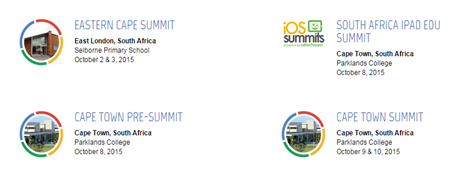
These high intensity one and two day events focus on deploying, integrating, and using Google Apps for Education, iOS and other digital learning tools to promote student learning in K-12 and higher education. The program features Google Certified Teachers, Google Apps for Education Certified Trainers, Apple Distinguished Educators, practicing administrators, solution providers, and representatives from the Google education teams. Register now to send teachers, administrators, tech directors, library media specialists, tech support staff, CTOs, and anyone who is interested in finding out more about leveraging Google Apps for Education and iOS to support student learning.
Local organisers, SchoolNet South Africa and Parklands College, negotiated a special rate with the conference organisers. Early Bird Google in Education Tour registrants pay only US$225 as long as they register before 9 August 2015. The cost of the one day iOS Summit is $175.00. The cost of a one day Pre-Summit Workshop is $175.00.
Please see the attached flier or visit http://za.gafesummit.com/ for more information. We would appreciate it if you forwarded this message to your education contacts.
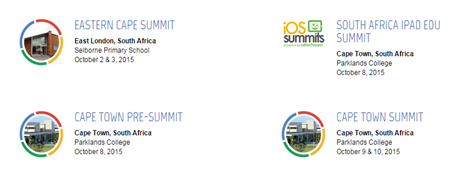
These high intensity one and two day events focus on deploying, integrating, and using Google Apps for Education, iOS and other digital learning tools to promote student learning in K-12 and higher education. The program features Google Certified Teachers, Google Apps for Education Certified Trainers, Apple Distinguished Educators, practicing administrators, solution providers, and representatives from the Google education teams. Register now to send teachers, administrators, tech directors, library media specialists, tech support staff, CTOs, and anyone who is interested in finding out more about leveraging Google Apps for Education and iOS to support student learning.
Local organisers, SchoolNet South Africa and Parklands College, negotiated a special rate with the conference organisers. Early Bird Google in Education Tour registrants pay only US$225 as long as they register before 9 August 2015. The cost of the one day iOS Summit is $175.00. The cost of a one day Pre-Summit Workshop is $175.00.
Please see the attached flier or visit http://za.gafesummit.com/ for more information. We would appreciate it if you forwarded this message to your education contacts.
Classroom Stories ‘Creative tools in the student-centred 21st century classroom’ free iPad event in Joburg, Port Elizabeth and Durban
This is a message from Michelle Lissoos from Think Ahead about a International speaker they are bringing to South Africa.

Join our international speaker, Paul Hamilton as he takes you through a visual journey of how creative teachers use mobile technologies over traditional technological tools, to create relevant and collaborative learning spaces.

Paul explores how the iPad complements proven pedagogical practices, whilst at the same time inspires students to create and publish authentic content that is only restricted by their imagination. Paul shows examples of how this powerful device allows students’ thinking to become visible, enabling teachers and students to plan more effective pathways for learning. There are no costs involved, but booking is essential. Suitable for all school leaders and teachers. No iPad experience necessary. For more information contact register@core.co.za
Paul Hamilton is the ‘Head of Learning Technologies’ at Matthew Flinders Anglican College, Australia, renowned for his work in the effective use of the iPad, Augmented Reality and iBeacon technology. Paul is a best selling Published Author, Award Winner, Apple Distinguished Editor, App Developer and sought after Keynote Speaker. The creators of Estimote, one of the fastest growing technology companies in the world, have labelled Paul an “Edtech Pioneer”.
Three events in three different cities


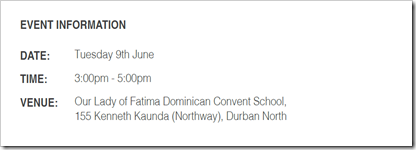
Register:
http://www.core.co.za/events/classroom-stories-jhb/
http://www.core.co.za/events/classroom-stories-dbn/
http://www.core.co.za/events/classroom-stories-pe/

Join our international speaker, Paul Hamilton as he takes you through a visual journey of how creative teachers use mobile technologies over traditional technological tools, to create relevant and collaborative learning spaces.

Paul explores how the iPad complements proven pedagogical practices, whilst at the same time inspires students to create and publish authentic content that is only restricted by their imagination. Paul shows examples of how this powerful device allows students’ thinking to become visible, enabling teachers and students to plan more effective pathways for learning. There are no costs involved, but booking is essential. Suitable for all school leaders and teachers. No iPad experience necessary. For more information contact register@core.co.za
Paul Hamilton is the ‘Head of Learning Technologies’ at Matthew Flinders Anglican College, Australia, renowned for his work in the effective use of the iPad, Augmented Reality and iBeacon technology. Paul is a best selling Published Author, Award Winner, Apple Distinguished Editor, App Developer and sought after Keynote Speaker. The creators of Estimote, one of the fastest growing technology companies in the world, have labelled Paul an “Edtech Pioneer”.
Three events in three different cities


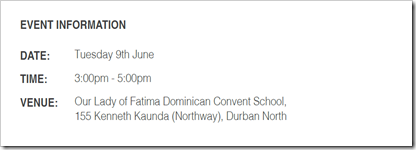
Register:
http://www.core.co.za/events/classroom-stories-jhb/
http://www.core.co.za/events/classroom-stories-dbn/
http://www.core.co.za/events/classroom-stories-pe/
Thursday 14 May 2015
Don’t miss hearing Chris Emdin at the Inspired Teachers’ Conference in August
This is a message from Dunne Edelstein from Quality Life with regards to the Inspired Teachers’ Conference in Johannesburg that is coming up later this year…
“We're very excited to announce that the Inspired Teachers Conference, powered by QualityLife Company, is bringing internationally recognised Dr Christopher Emdin - a science advocate who uses hip-hop to make better teachers - to South Africa this year.
"Dr. Christopher Emdin, Associate Professor in the Department of Mathematics, Science and Technology at Teachers College, Columbia University will give the keynote address at the 5th Annual Inspired Teachers Conference on August 18, 2015 in Johannesburg.
"For more information on Dr Chris Emdin, go here. You’ll also find his TED talk here, but if you really want to learn what teachers must know to create magic, (and what rap shows, barbershop banter and Sunday church services have in common) you have to sign up here here!
This event will sell out in record time so PLEASE sign up quickly or risk serious FOMO. We look forward to seeing you at what promises to be a very exciting event. Please note that the date of the conference has had to move to 18 August to fit in with Dr Emdin’s schedule. To load the conference to your diary, click on the appropriate link below:
iCalendar Outlook Google Calendar
"Another plus is that we are now able to extend the deadline for speaking submissions. Bear in mind that this conference has been created specially to celebrate the commitment of the remarkable teachers who are shaping young leaders on a daily basis, often in difficult circumstances. InspiredTeachers recognizes and learns from the teachers who know how to light up a classroom; shares leadership lessons and inspiration with our teaching community and focuses on celebrating excellence in teaching. To submit your proposal please send it to me here: Dunne, deadline date for submissions is 22 May. (video and/or audio clips are always an advantage to give us an idea of your speaking style).
Best Regards
Dunne Edelstein”
This all sounds very exciting! I believe there is a Cape Town conference in the pipeline as well...
“We're very excited to announce that the Inspired Teachers Conference, powered by QualityLife Company, is bringing internationally recognised Dr Christopher Emdin - a science advocate who uses hip-hop to make better teachers - to South Africa this year.
"Dr. Christopher Emdin, Associate Professor in the Department of Mathematics, Science and Technology at Teachers College, Columbia University will give the keynote address at the 5th Annual Inspired Teachers Conference on August 18, 2015 in Johannesburg.
"For more information on Dr Chris Emdin, go here. You’ll also find his TED talk here, but if you really want to learn what teachers must know to create magic, (and what rap shows, barbershop banter and Sunday church services have in common) you have to sign up here here!
This event will sell out in record time so PLEASE sign up quickly or risk serious FOMO. We look forward to seeing you at what promises to be a very exciting event. Please note that the date of the conference has had to move to 18 August to fit in with Dr Emdin’s schedule. To load the conference to your diary, click on the appropriate link below:
iCalendar Outlook Google Calendar
"Another plus is that we are now able to extend the deadline for speaking submissions. Bear in mind that this conference has been created specially to celebrate the commitment of the remarkable teachers who are shaping young leaders on a daily basis, often in difficult circumstances. InspiredTeachers recognizes and learns from the teachers who know how to light up a classroom; shares leadership lessons and inspiration with our teaching community and focuses on celebrating excellence in teaching. To submit your proposal please send it to me here: Dunne, deadline date for submissions is 22 May. (video and/or audio clips are always an advantage to give us an idea of your speaking style).
Best Regards
Dunne Edelstein”
This all sounds very exciting! I believe there is a Cape Town conference in the pipeline as well...
Links to photos and events at the Microsoft E2 Global Educator Exchange via Angela Schaerer
The Microsoft E2 Global Educator Exchange took place in Redmond, Washington earlier this month. Angela Schaerer from Microsoft has provided us with all these links to this great event.
· Microsoft YouTube
- Event photos here
- Microsoft blog posts:
- Event curtain-raiser – Educating Fearlessly: Redefining Bravery at the E2 Global Educator Exchange
- Day 1 recap – Being Brave: Educators from Around the Globe Are Challenging Themselves to Transform Education
- Day 2 recap – Making a Difference: How Educators Inspire Bravery and Change in Society
- Day 3, event recap – Educators Share with Teaching and Technology Passion at the Microsoft Global Educator Exchange
- Collaborative Sway – feel free to add to this J
- My photos: http://1drv.ms/1QFlbkp
- Social resources:
· Microsoft YouTube
All the recordings from the Google Education on Air Online conference on May 8 and 9, 2015
Google’s recent free online conference on May 8th and 9th was a HUGE two-day event with amazing speakers. What a great way to share information with the world of educators. All the recordings were uploaded by the next day! The 2015 Education on Air conference featured tens of thousands of registered educators from 185 countries. They had more than 100 sessions to choose from in the two-day event.
Where to find the recordings
The recordings can be found neatly organised at the following link: https://educationonair.withgoogle.com/live/2015-may. Matt Miller from Ditch that Textbook was equally fast in uploading his review of the event via his blogpost ‘10 key takeaways from Google’s Education on Air conference’. He reports that the videos can also be found at this link on YouTube.
Thank you Google for this educational feast!
Where to find the recordings
The recordings can be found neatly organised at the following link: https://educationonair.withgoogle.com/live/2015-may. Matt Miller from Ditch that Textbook was equally fast in uploading his review of the event via his blogpost ‘10 key takeaways from Google’s Education on Air conference’. He reports that the videos can also be found at this link on YouTube.
Thank you Google for this educational feast!
Webinar recording and downloadable presentations from SchoolNet’s free webinar on Thursday 7th May at 3:15pm ‘Microsoft Teacher Exchange report back’ by four of our #MIEExpert15 teachers who recently returned from Redmond, Washington
 |
| From left to right: Mabore Lekalakala educator at Toronto Primary School in Polokwane, Linda Foulkes educator previously from Elkanah House High School in Cape Town, Warren Sparrow educator at Rondebosch Boys' Preparatory School in Cape Town & Mokhudu Machaba educator from Ngwanamago Primary in Polokwane. |
The four teachers from South Africa, shown below, joined 300 Microsoft Innovative Educator (MIE) Experts and Student Ambassadors from around the world at Microsoft's E2 Global Educator Exchange event. which took place from April 29 to May 1 in Redmond, Washington (USA) at Microsoft's headquarters. All the teachers who attended the event were selected from those who participated in the yearly Microsoft Innovative Teacher competition held all over the world every year. During the event in Redmond they were exposed to a week of amazing speakers and collaborative projects using different Microsoft products. They shared many experiences with their peers on how to integrate technology and education in ways that improve learning outcomes and equip students for the world of work. In the webinar they each shared some of their highlights with us – a truly amazing week! ( Prior to this event a different four teachers from South Africa attended a similar Microsoft Global Forum in Dubai in February this year. In South Africa the Microsoft Innovative Teacher competition is facilitated by SchoolNet. )
The webinar presentations
Here are the downloadable presentations from the three presenters available online in SlideShare:
Warren Sparrow
Linda Foulkes
My E2 moments from the Microsoft Global Educator Exchange in Redmond, Washington 2015 by Linda Foulkes from Schoolnet SA
Mabore Lekalaka
The webinar recordingThe webinar recording can be listened to on the following link: http://meet78641452.adobeconnect.com/p2yr1x2f2sm/
SchoolNet South Africa provides a short, free webinar on most Thursday afternoons during the school term.
Wednesday 13 May 2015
MicrosoftMeet : A two-hour Event not to be Missed on Saturday 16th May at Bishops in Cape Town
Submitted by Linda Foulkes

Do not be left behind, equip yourself with the knowledge of what is out there
to enable teachers to successfully educate our youth using technology as a tool
in the classroom.
The MICROSOFTMEET will be run just like previous TeachMeets – with some prizes, cupcakes, refreshments and a great bunch of “unconference” fun, getting together to share experiences.
SHOULD YOU WISH TO SIGN UP RIGHT NOW, CLICK HERE TO ACCESS THE FORM:
Should you wish to know more….contact me (Linda Foulkes) as per the advert above.”

You might have attended the Microsoft Roadshow this year
or missed it completely – no worries, here is the opportunity you have been
waiting for! It is time to collaborate together at the first MICROSOFTMEET held
by NetLEARN Update. You will be inspired by all the free technologies Microsoft
has to offer the educator. In addition, if you are wanting a relevant, current
and rewarding professional development route for your teachers, which has badge
incentives and tracking, then this session is not to be missed.
The MICROSOFTMEET will be run just like previous TeachMeets – with some prizes, cupcakes, refreshments and a great bunch of “unconference” fun, getting together to share experiences.
- Should you be willing to share a presentation, idea, tool, or just something [big or small] which worked for you in the classroom – please sign up as a Keen Bea
- If you would just like to enjoy the two hours and collaborate with others, then sign up as an Enthusiastic Lurker.
- Should you not be able to make the event but want to contribute something – please do so either by submitting a short audio or video clip or presentation which we can all view at the Meet.
- If you would like to follow us, use the following hashtag: #MSFTMeetSA
SHOULD YOU WISH TO SIGN UP RIGHT NOW, CLICK HERE TO ACCESS THE FORM:
Should you wish to know more….contact me (Linda Foulkes) as per the advert above.”
Tuesday 12 May 2015
Monday 11 May 2015
South Africa’s No.1 student event: SABC Education Career Indaba
This is a message from the SABC Education’s Career Indaba organisers

On 18-19 May South Africa’s No.1 student event, SABC Education Career Indaba, will take over Sandton Convention Centre. With over 3500 visitors already registered to attend, we are taking this year’s Career Indaba to the next level. View some of ouradditional event features below.
Parent Networking Evening
In this dedicated time, parents will have the opportunity to have one-on-one conversations with top employers and education institutions about the right career and study path for their child. Parents will also have access to a workshop held by our guest speaker: Claire Marketos, founder of Inspired Parenting. The Parent Networking Evening will take place from 17:00-19:00 on 18 May.

Free-to-attend workshops
The aim of these free-to-attend workshops is to give students practical knowledge on how to succeed after school by providing them with interactive sessions that will give them real advice, from real people! The workshops will take place on both days of Career Indaba; we have attached the programme for you to share with your students.
VIP Tour
A Career Indaba team member will take students on a guided tour tailor-made for school students who are not sure where or what to study. Students will embark on a journey giving them the full experience of the exhibition floor and guaranteed to help them find their potential. The VIP tour will take place at 11:30 on 18 May and will start at the workshop entrance.
Prize-giving
Our exhibitors have sponsored awesome prizes for the Career Indaba prize-giving, all students need to do is follow these simple steps:
1. Get an answer sheet from the organiser’s office.
2. Visit the relevant stands to find the answers.
3. Drop the completed answer sheet in the answer box at the organiser’s office.
4. Be present at the prize-giving to stand a chance to win big.
The prize-giving will take place at 16:00 on 18 May and will take place on the exhibition floor.

If you are interested in registering your students to attend Career Indaba and assist them in realising their potential, then complete the attached group registration form and send to:
zara.eckles@spintelligent.com. Alternatively you can share the above information with your students. Individual registrations can be made online via this link: www.careerindaba.co.za/register
Click here to view what Gareth Cliff has to say about Career Indaba.

On 18-19 May South Africa’s No.1 student event, SABC Education Career Indaba, will take over Sandton Convention Centre. With over 3500 visitors already registered to attend, we are taking this year’s Career Indaba to the next level. View some of ouradditional event features below.
Parent Networking Evening
In this dedicated time, parents will have the opportunity to have one-on-one conversations with top employers and education institutions about the right career and study path for their child. Parents will also have access to a workshop held by our guest speaker: Claire Marketos, founder of Inspired Parenting. The Parent Networking Evening will take place from 17:00-19:00 on 18 May.

Free-to-attend workshops
The aim of these free-to-attend workshops is to give students practical knowledge on how to succeed after school by providing them with interactive sessions that will give them real advice, from real people! The workshops will take place on both days of Career Indaba; we have attached the programme for you to share with your students.
VIP Tour
A Career Indaba team member will take students on a guided tour tailor-made for school students who are not sure where or what to study. Students will embark on a journey giving them the full experience of the exhibition floor and guaranteed to help them find their potential. The VIP tour will take place at 11:30 on 18 May and will start at the workshop entrance.
Prize-giving
Our exhibitors have sponsored awesome prizes for the Career Indaba prize-giving, all students need to do is follow these simple steps:
1. Get an answer sheet from the organiser’s office.
2. Visit the relevant stands to find the answers.
3. Drop the completed answer sheet in the answer box at the organiser’s office.
4. Be present at the prize-giving to stand a chance to win big.
The prize-giving will take place at 16:00 on 18 May and will take place on the exhibition floor.

If you are interested in registering your students to attend Career Indaba and assist them in realising their potential, then complete the attached group registration form and send to:
zara.eckles@spintelligent.com. Alternatively you can share the above information with your students. Individual registrations can be made online via this link: www.careerindaba.co.za/register
Click here to view what Gareth Cliff has to say about Career Indaba.





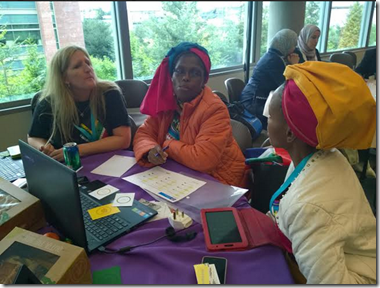




![image_thumb1[1] image_thumb1[1]](http://lh3.googleusercontent.com/-pycWegV_nlQ/VWN70W3nDOI/AAAAAAAAOP4/zUTrI_psP7g/image_thumb1%25255B1%25255D%25255B2%25255D.png?imgmax=800)